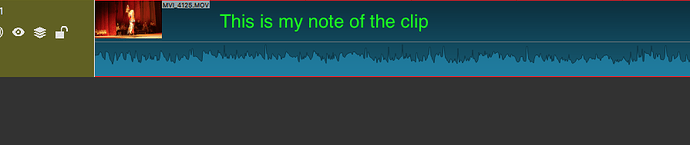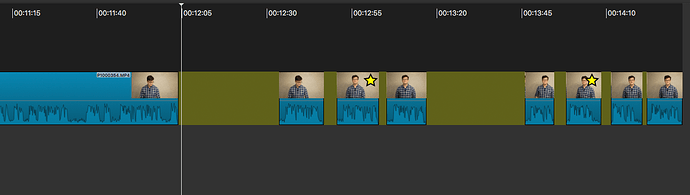Good day, thank you for Shotcut, I use it for my important project. This is my another feature request that looks like not difficult to implement but that could improve the experience for many users. In such notes we can write some TODOs that we will need to done in the future about that clip (as you know in programming languages we can comment/describe/document code). Few times I found myself thinking about that functionality. Also such notes can be useful for describing the clips, like “When the hero came to the stage” - as a result it will be easier to navigate through a dozen of blue lines.
Are you a programmer? How can you know what is not too difficult to implement?
How do you imagine this ‘note’ could be implemented into the code base of Shotcut? How can you visualize the note’s behavior when the track is zoomed in/out?
Why are you trying so hard to change so much of the Shotcut UI to suit yourself?
Already partly exists in Properties > Comments. I doubt there will be any on Timeline display but perhaps a tool tip some day.
This is the Suggestion category, and he is just throwing out ideas.
I was also going to suggest a comment/label track, but adding the content of the Comments line either as a tooltip, or e.g. directly below the filename in the timeline view*, would also be sufficient in many cases. A(n additional) tooltip would be preferable, as that wouldn’t get clipped by the clip’s length.
*I was tempted to just create a bunch of transparent PNG images with different filenames that had a short comment, using the Comments field for a more descriptive text, and placing these on an otherwise unused video track. Might be a workable approach for some.
Hi! Relatively new Shotcut user, loving it so far. I want to chime in and say this would be a great nice-to-have feature, even in a very minimal form. I do a lot of selects by dragging a continuous clip of 4+ takes onto the timeline, chopping it up, and deleting the ones that are no good – it would be great to be able to quickly star the best of the remaining takes as I move on to the next scene, like so, then come back later and evaluate in context:
In the audio world, Pro Tools has a similar “rating” system for quickly ranking performance takes and it’s a very satisfying workflow.
damn imagine going off the rails because someone suggests something on a suggestion thread
I´m not programer, but imagine if it is posible to add this kind of comments via a timeline marker or something similar, specially taking into account that the markers are on the road…