I’ve been trying to save as mp4. I’ve been using shotcut fine untill Yesterday night I Updated it. I was trying to edit a video for my youtube channel so I export it and in the file explorer the bottom bar is just blank and it saves as an mp3 even though on shotcut I specifically set it to mp4. This really ticks me off! (Pls Help)
Uncheck “Use hardware encoder”
Select the YouTube Preset.
Click “Export File”
Whatever you saved your project as, will have the .mp4.
Then just hit enter.
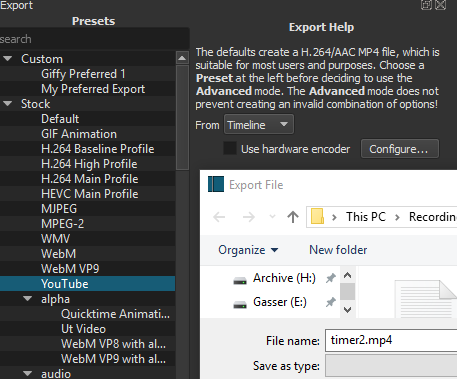
Shotcut version 18.11.13
The drop down menu in your first pic, which is empty, is how Shotcut works. You’ve already selected the mp4 format in your 2nd pic.
Save As Type in your first image is not used by Shotcut.
it saves as an mp3 even though on shotcut I specifically set it to mp4
This is impossible. You did something to cause that. How do you know it is MP3?
Your second image shows you are using Advanced mode. Why? What are you changing? Why are you not using the defaults or a preset?
This topic was automatically closed after 90 days. New replies are no longer allowed.