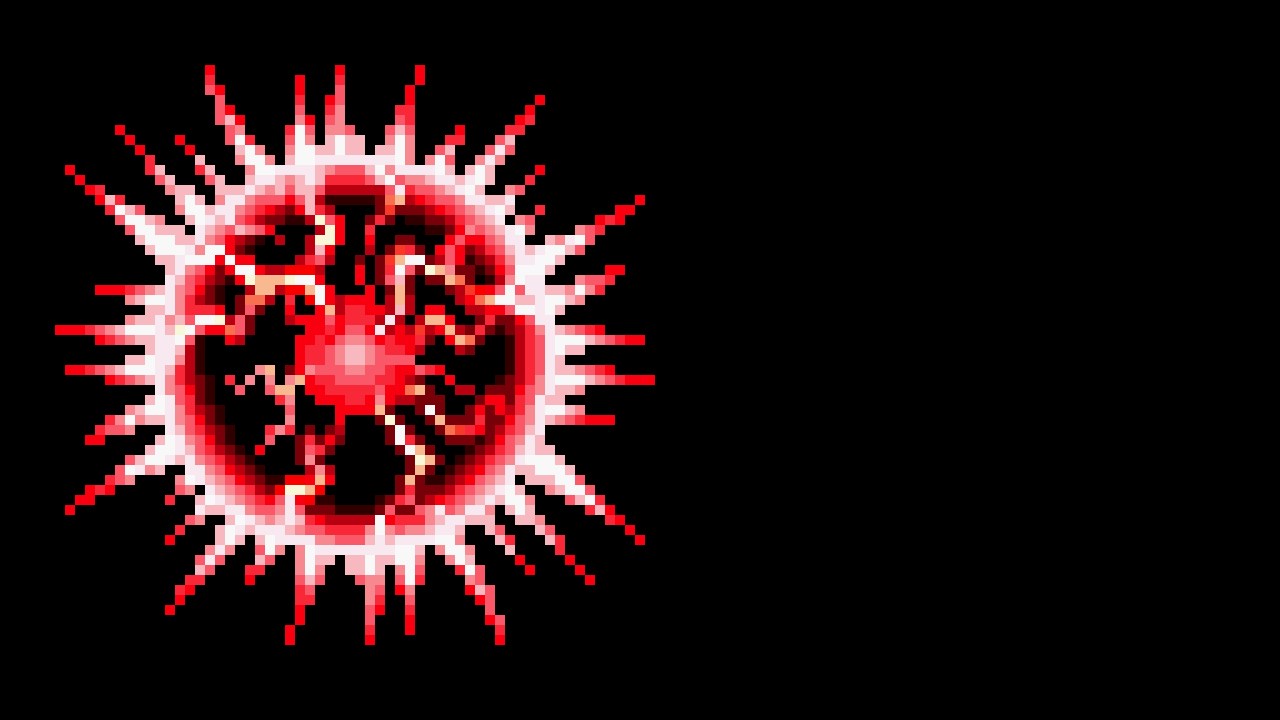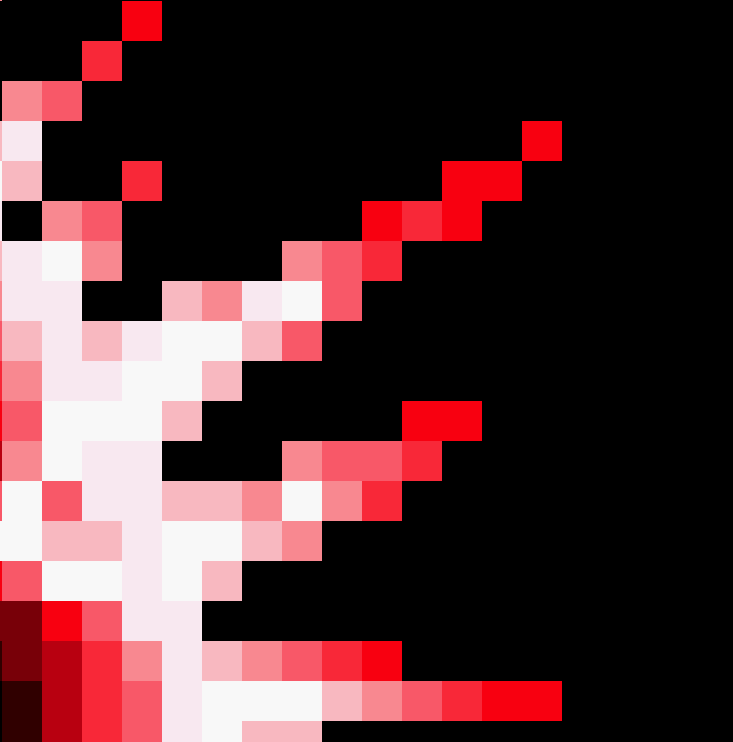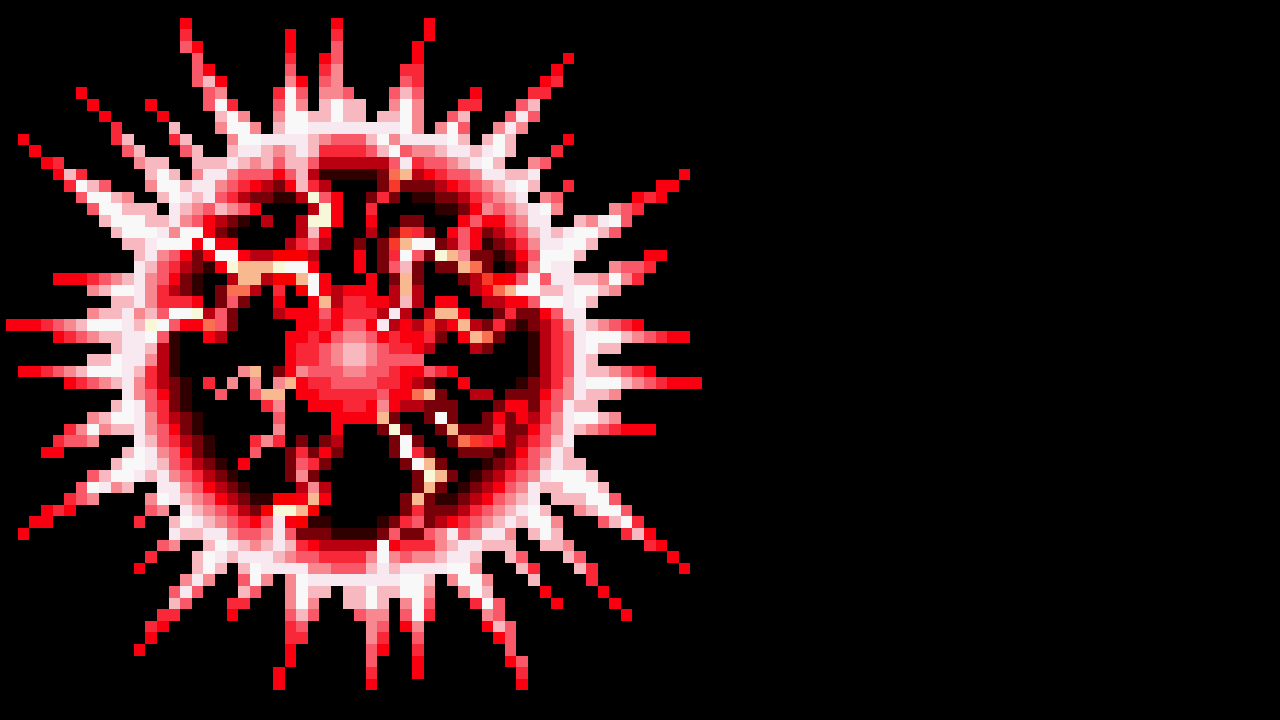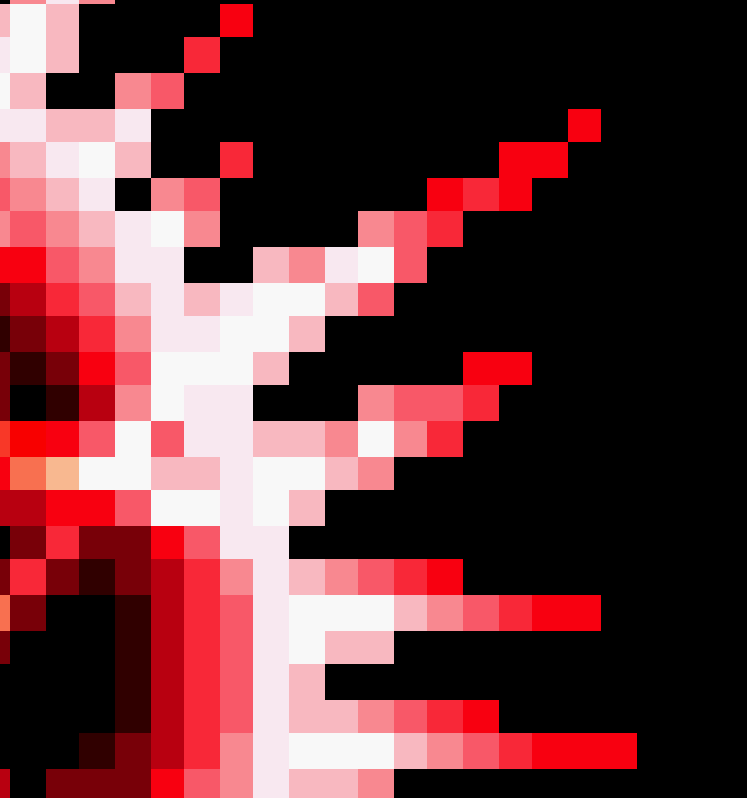subsampled chroma in the export; VPx only offers YUV 4:2:0. Sub-sampled chroma forces the viewer/player to upscale the chroma planes, and that is typically interpolated.
See related Color on edges of text/masks/etc
Here it is with Size mode = Fill, Export > Quicktime Animation > Interpolation = Nearest Neighbor:
Here it is when I do upscale it with the filter and export without interpolation as ARGB: