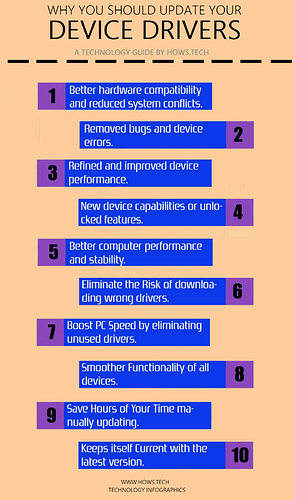Hi guys,
I’ve installed a fresh centos 7 and looking for a video edit app, and find Shotcut. I liked the interface and decided to use it.
But whatever i did i can’t get a sound on preview. Terminal says:
[Info ] Failed to open audio device: No such audio device
[Info ] [sdl2] Try alternative driver: dsp
[Info ] [sdl2] Open failed: No such audio device
[Error ] [consumer sdl2_audio] SDL failed to open audio
when trying to play timeline.
I couldn’t find any preferences dialog i can choose correct device. Is there any?
sdl2 i think automatically sets card 0: which is NVIDIA HDA
I want to use card 1 which is scarlet 2i2 usb
$ aplay -l
**** List of PLAYBACK Hardware Devices ****
card 0: NVidia [HDA NVidia], device 3: HDMI 0 [HDMI 0]
Subdevices: 1/1
Subdevice #0: subdevice #0
card 0: NVidia [HDA NVidia], device 7: HDMI 1 [HDMI 1]
Subdevices: 1/1
Subdevice #0: subdevice #0
card 0: NVidia [HDA NVidia], device 8: HDMI 2 [HDMI 2]
Subdevices: 1/1
Subdevice #0: subdevice #0
card 0: NVidia [HDA NVidia], device 9: HDMI 3 [HDMI 3]
Subdevices: 1/1
Subdevice #0: subdevice #0
card 1: USB [Scarlett 2i2 USB], device 0: USB Audio [USB Audio]
** Subdevices: 1/1**
** Subdevice #0: subdevice #0**
I can get system sounds.
JACK connection not working anyway.
Even if i don’t know what jack is,I’ve installed JACK libraries but if i try to enable it says:
Cannot connect to server socket err = No such file or directory
Cannot connect to server request channel
jackdmp 1.9.9.5
Copyright 2001-2005 Paul Davis and others.
Copyright 2004-2012 Grame.
jackdmp comes with ABSOLUTELY NO WARRANTY
This is free software, and you are welcome to redistribute it
under certain conditions; see the file COPYING for details
Cannot create thread 1 Operation not permitted
Cannot create thread 1 Operation not permitted
Could not open component .so '/usr/lib64/jack/jack_netone.so': /usr/lib64/jack/jack_netone.so: undefined symbol: opus_custom_mode_create
Could not open component .so '/usr/lib64/jack/jack_netone.so': /usr/lib64/jack/jack_netone.so: undefined symbol: opus_custom_mode_create
jack_get_descriptor : dll jack_netone.so is not a driver
Cannot connect to server socket err = No such file or directory
Cannot connect to server request channel
Cannot connect to server socket err = No such file or directory
Cannot connect to server request channel
Cannot connect to server socket err = No such file or directory
Cannot connect to server request channel
Cannot connect to server socket err = No such file or directory
Cannot connect to server request channel
Cannot connect to server socket err = No such file or directory
Cannot connect to server request channel
jack server is not running or cannot be started
[Error ] <MLT> Failed to connect to JACK server
If i export timeline i can hear the sound.
Any suggestions?
Thanks.