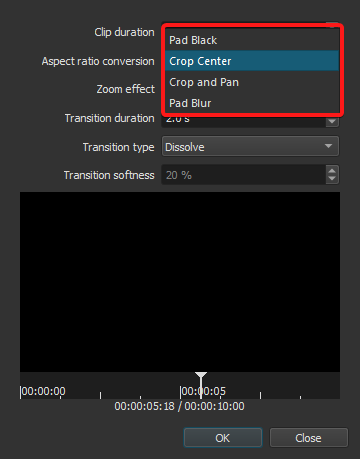Just discovered the new option to create a slideshow. Initially this appeared to be fantastic and will save a lot of time. The still pictures (.jpg) that I want to create a slideshow are of different resolutions. When I use the slideshow generator, most of my pictures are cutoff at the top and bottom. How can I change the overall dimensions? If some picture are shorter, that’s ok; just don’t want pictures cutoff at the top or bottom.
You can also adjust the keyframes of each picture individually after creating the slideshow. SC inserts keyframes for each picture to set the zoom in or out for each picture. Depending on the orientation and aspect ratio you might like to adjust the values afterwards individually. This is more time consuming and you need a bit of practice but you can adjust things just to your needs.
Thank you for your response. I do not know why I did look at that dropdown before, but that should solve my issue.
DRM solved my basic issue. I have never used keyframes since I only do basic editing. But this may solve other things that I may try. Thank you for your response.
This topic was automatically closed after 90 days. New replies are no longer allowed.