When I open an mp4 file, Shotcut puts it at the end of my timeline. When I try to move it, a stop-hand appears and I cannot move it. What’s wrong?
Using Windows 10 and Shotcut 17.06.01.
When I open an mp4 file, Shotcut puts it at the end of my timeline. When I try to move it, a stop-hand appears and I cannot move it. What’s wrong?
Using Windows 10 and Shotcut 17.06.01.
When you open a clip, it selects it as a source.
If you open it from the playlist, it’s addded as a new line in playslist (usefull to take it again if you need it more that once).
That’s the first rule. Then :
Select the track you want to add it to (I usually do it before and place the cursor if I know where I want it).
Then I open the clip (or select it from the playslist). When you’re sure you selected it, you can move it to the timeline :
Use the little icons just above the tracks and selec the one you need (to add at the end of the track, insert at the cursor, paste above starting at the cursor…)
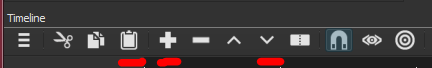
Thanks for your reply. I’ll give that a try. But I did notice that there is a horizontal scroll bar hidden away at the bottom of the timeline that seems to work sometimes.
I sure do wish there were some kind of manual to go with Shotcut.
Hi Skuddle, search “shotcut tutorial” in youtube. I learnt the basics from Mr. Eko’s tutorials. (for some reason his videos feature chickens!!) but his explanations are pretty thorough and informative)…
Also, you can drag clips around the timeline to wherever you want them. Try dragging a clip directly from the playlist directly to the timeline too.