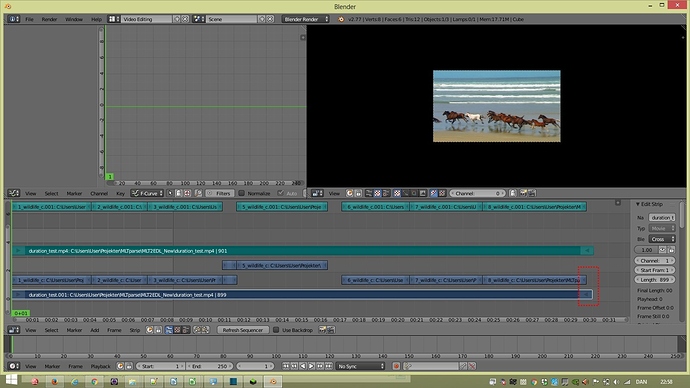I’m trying to help the coder of Flowblade out implementing edl export. He has based his code on mlt2edl and on your code. He has spotted a difference in the duration of an exported edited strib and an edl - this problem happens in both Flowblade and Shotcut export. I’ve tested in both Blender and in Lightworks and the edl is shorter than the exported strip, so I’m afraid that there might be a bug in the mlt2edl code:
Btw. the frame rate is set to the same in Blender as in Shotcut.