See this.
The scrolling lasts for as long as the clip to which you apply the filter. The shorter the clip the faster the credits will scroll.
The HTML data-control tag is only used for when testing in a browser. You can try different values of the length of time then run it in a browser. Once you are happy with the speed create a clip that length in Shotcut and apply the filter. It will run at the same speed as it did in the browser.
I’ll have a look and see what I can do.
I have tried my regression test for “&” and “&” and cannot get the effect you mention. I tried it both in the browser and as a Shotcut filter and in both cases the behaviour exhibited is that which you wold expect. I don’t get anythng special happening with “&”. I have also looked at the code and can’t see how this could be happening.
Could you post your HTML so I could test it on my system?
Hi Elusien,
I try both ways … duration longer in your tool and extend the clip longer.
Both appears longer indeed. If I see further problem will report.
For now I can achieve what I needed to slow down the scrolling.
Thanks for the explanation … am more confident to control the speed now.
As for & ampersand … still works fine for me.
Hi @Elusien,
When using the credits HTML overlay, I notice there’s seems to have a few milliseconds flash of “white” text of the first screen before the scrolling of text starts.
The problem is … it does not always happen … I try to simulate it … it’s like out of 5 times, atleast 1 time you will see this “white text” flash out and gone.
I don’t know if you ever encounter this …
I do use the text flow effect … .
See attached …
OurDogs.HTML.txt (11.7 KB)
Hi @Elusien,
I manage to get that 1 frame (only 1 frame occur) with this flash white text before the Elusien’s credit text flow starts.
Here’s the image.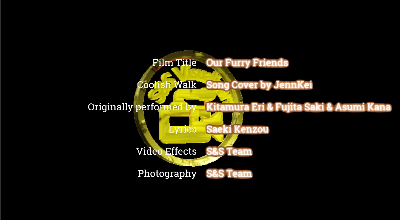
Mea culpa - it is a “bug” in the “textflow” processing. I will fix it shortly. But in the meantime there is a workaround. Put the following line of CSS:
table {transform: translateY(99999px);}
at the end of the <style> section, i.e immediately before the lines:
</style>
</head>
<body>ok thanks . I just clip away that 1 frame via a 2nd rendering for now.
Will use your method in future cases.
Hopefully I will fix the problem today, then put a new version up on my website.
The mistake was in the Video-Credits webpage, not the “textflow” code. I have fixed the webpage it now produces a Text:HTML (HTML Overlay) filter with the line:
#credits {margin: 0 auto; width: 100%; border-collapse: collapse; border: 0; transform: translateY(99999px); -webkit-transform: translate(99999px);}
rather than the line:
#credits {margin: 0 auto; width: 100%; border-collapse: collapse; border: 0;}
Appreciate your prompt respond as always. Very nice tool and ease of use too …
Finish my 4th video now … but 2nd with Credits since I found this new tool availability.
Thank you for your kind words.
I am putting the finishing touches to a new project to make it a lot simpler to create SubRip Subtitle files (https://en.wikipedia.org/wiki/SubRip., that could be used stand-alone or as input to my subtitling webpage utility that hardcodes them into the video. I will announce it on the forum in the next few days. I may even produce a video (with subtitles), showing how to use it, though hopefully it shuld be straightforward.
Look forward to it …
I am a fan of “karaoke” so uses Aegisub and hardcode video with ffpmeg.
But for normal subtitle for video such as “tutorial” etc. will be good to see your tool … I plan to make some tutorial video after a few more weeks of learning Shotcut to be more proficient it it … along with supplementary tools like Blender to make nice & enjoyable video.
This topic was automatically closed 182 days after the last reply. New replies are no longer allowed.