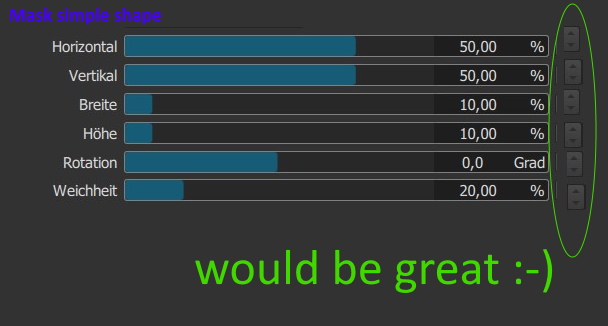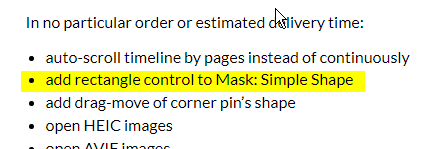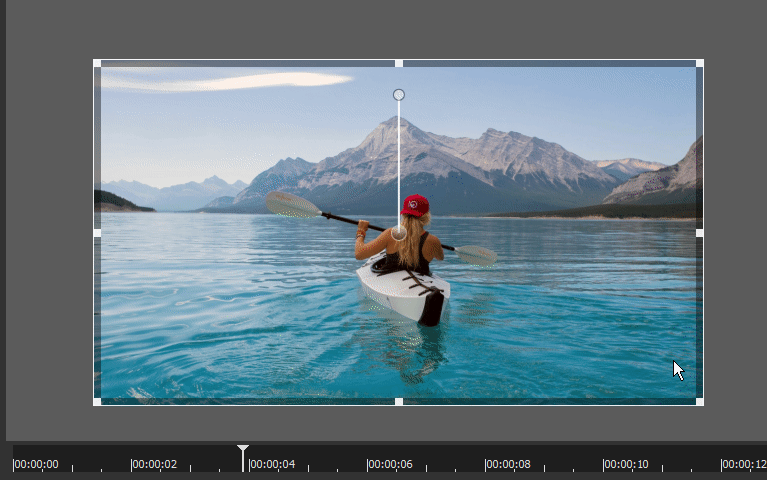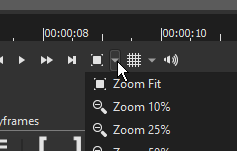Hy,
i check,d the Road Map but im not sure that is in plan because i don,t know the correct Words of this buttons. So i want to show what i mean.
It would be really great to be able to click gradually when setting the mask (up/down) instead of pulling the bar or inserting % values,… Or turning on the mouse wheel until the wheel breaks,… 
So like in the picture that I “made” to see. This is already the case with many other filters.
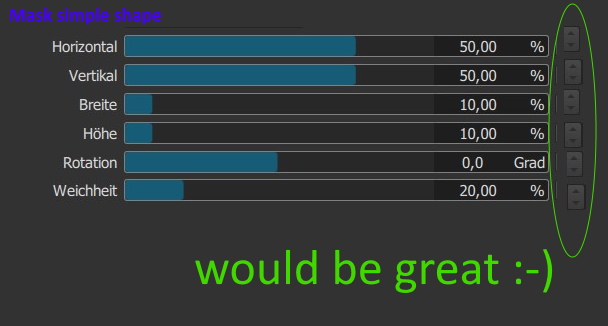
That would be great and would make it easier to set the position finely.
Regards, paulshots
I don’t know if it includes adding spin boxes but there is an entry in the road map concerning the Mask: Simple Shape filter.
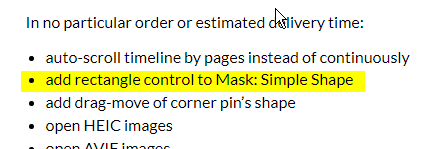
The rectangle control mentioned should be the same you find in the Size, Position & Rotate filter.
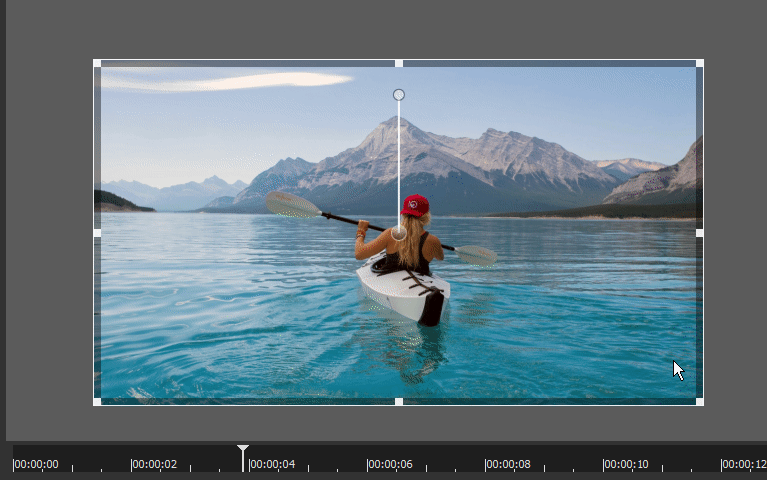
This will allow pretty accurate dimensions adjusting, particularly if combined with the Toggle Zoom tool of the preview panel.
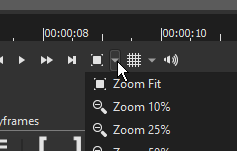
Hy, yes this would be good, but i guess sometimes it will be the same problem as with the size and position filter we wrote bevore. I mean the dot and line if you have to make small masks eg… If this cannot blend out in a new version then i dont upgrade Shotcut shure. It is a good idea, but not every time usefully.
They are actually spinners with the tiny button hidden for cleaner appearance. I (and I suspect most people) do not actually click these tiny buttons when you can use the mouse wheel, track pad, or keyboard up/down keys.
1 Like
I use the buttons many times, especially if I want to adjust a little finer. But I didn’t know that I could work up and down on the keyboard. I tried it and it works very well too! Thanks for this tip 
Until recently, I didn’t use them much. Then I realized, embarrassingly, that we can click & hold these buttons. Now I use them a lot more.
Another thing I wasn’t aware of. Thanks!