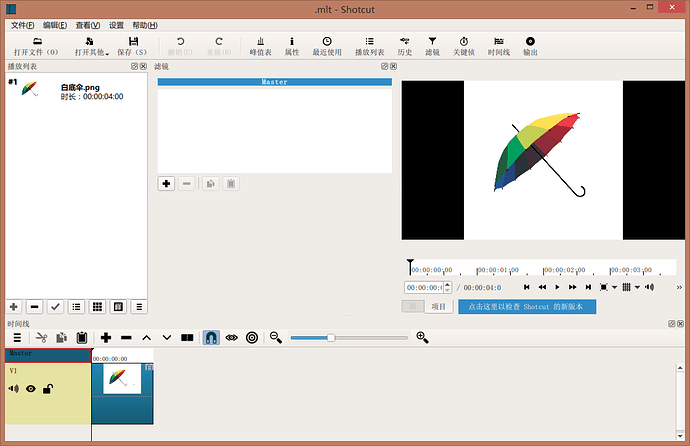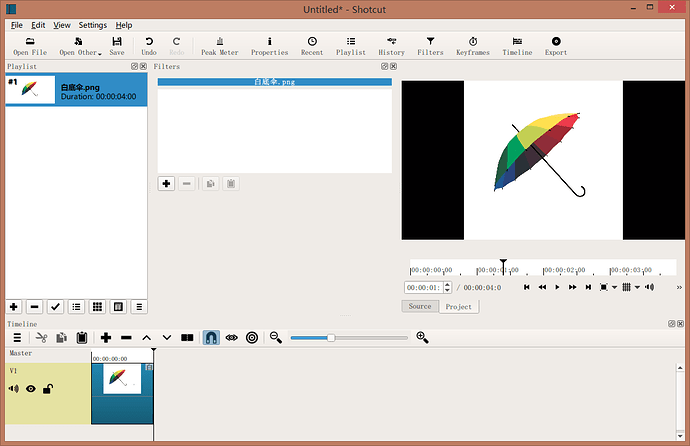I am not a English speaker,maybe there’s some wrong words…
When I put a picture into the playlist or timeline only,the player will show a picture with two black sides(on the left and right or on and under the picture).When I try to output the video by using the picture only.The video has the black sides too.It make me annoyed.
Whatever,I think Shotcut is a GREAT software!Free and open source!It gives me chance to creat good videos.
Why do I use it?Becaue it’s free,no malware or advertisement,and it has many translations and so on…,and…I have no money to buy other softwares.Haha…
Thank all staffs of Shotcut!!!
1 Like
This should be possibly by setting your projects video mode beforehand(settings>video mode) to one that matches the ratio of your imported pictures
I will add pictures within my videos.
Since I export my videos at 1280 x 720, I just make sure my pictures are 1280 x 720 when I add them.
Add the Crop filter to the picture, click the Center checkbox, and adjust the Center bias parameter as desired.
This topic was automatically closed after 90 days. New replies are no longer allowed.