Sounds strange. But good to know.
I’m no Resolve expert - did you try something like this?
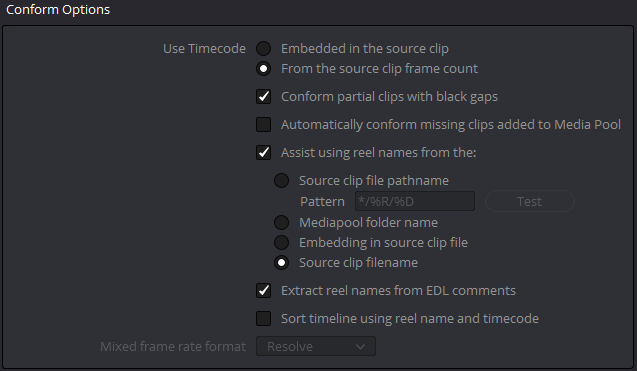
Anyway, you can try to overwrite the timecodes with Eyeframe Converter(just make a copy of your original files to be safe) - the process is very fast and doesn’t include any re-encoding of the files.