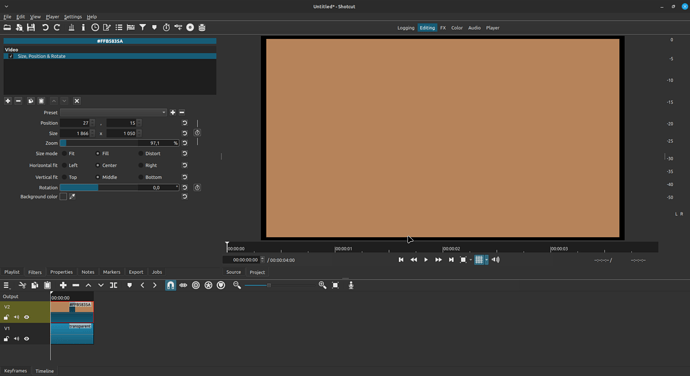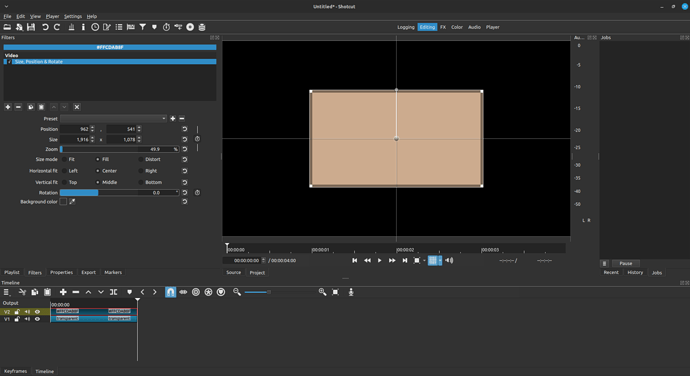What is your operating system?
Linux Mint 21.1 XFCE
5.15.0-60-generic
What is your Shotcut version (see Help > About Shotcut)? Is it 32-bit?
22.12.21 (Flatpack)
Can you repeat the problem? If so, what are the steps?
The SPR filter selection frame is not displayed and the “Toggle grid” is not visible.
This problem is only if you use the default intel graphics card. If you enable (Performance Mode) in NVIDIA-PRIME, the discrete graphics card is used and there is no problem.
Is it possible to fix this problem if you want the laptop to remain in power saving mode on the intel graphics card?