Program Language: Turkish, CTRL+S not shown in File menu and CTRL+S shortcut does not work.
But when the language is set to english, this is no problem.
Shotcut version: 19.12.08 BETA
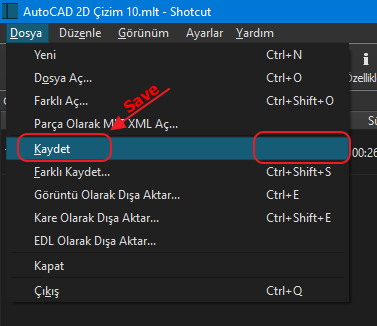
Program Language: Turkish, CTRL+S not shown in File menu and CTRL+S shortcut does not work.
But when the language is set to english, this is no problem.
Shotcut version: 19.12.08 BETA
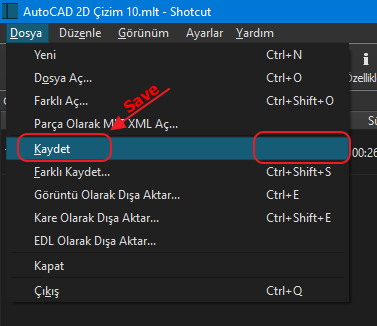
If you are reporting a problem about a beta, it belongs in the beta thread. You should report if the problem is the latest release. Unfortunately, I do not know the source of this bug. The translation does not include the keyboard shortcut. It might be a problem with our Qt library, or maybe this is a Turkish thing. Do other common apps like Notepad show a Ctrl+S keyboard shortcut in Turkish mode?
Sorry for beta version bug message.
Now I have installed ShotCut version 19.10.20. (Language=Turkish)
The same problem exists even in this version.
The Turkish version of Notepap has a CTRL+S shortcut.
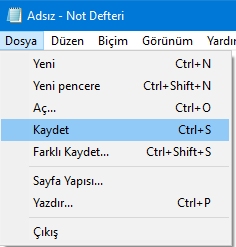
ShotCut version: 19.12.16
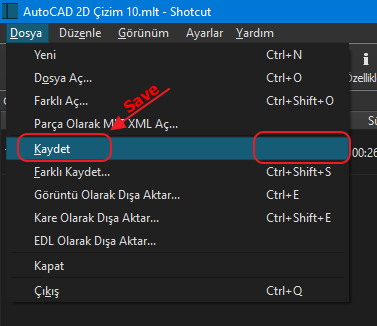
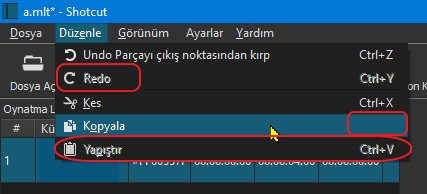
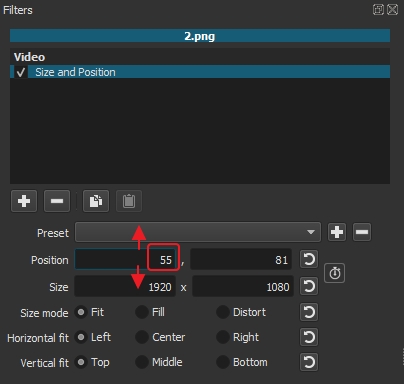
You need to do something to enable redo and paste.
These are not spinner fields and not support that.
CTRL+S issue still continues in new releases (Settings: Language: Turkish).
bad condition when I press CTRL+S, the clip is split.
I found the source of this bug in the translation XML file for Turkish. There were several other missing shortcuts as well. I fixed them for the next version.
This topic was automatically closed 182 days after the last reply. New replies are no longer allowed.