After you click on Export

You’ll see this sub window come up. Click “Default” in the Presets, then click Export File.
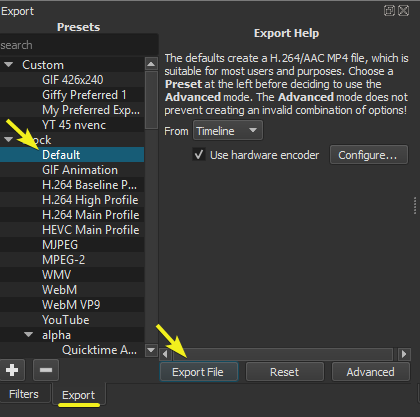
Name your file, then click Save
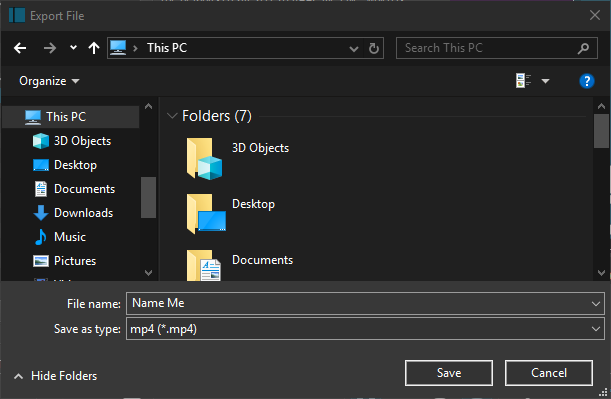
Not enough information to help further.
After you click on Export

You’ll see this sub window come up. Click “Default” in the Presets, then click Export File.
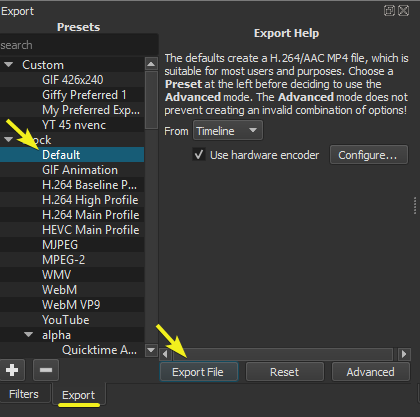
Name your file, then click Save
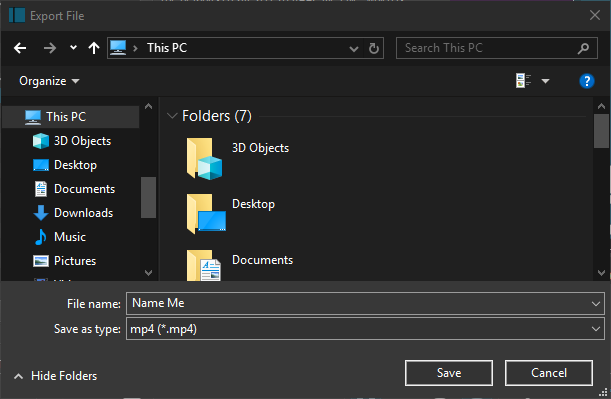
Not enough information to help further.