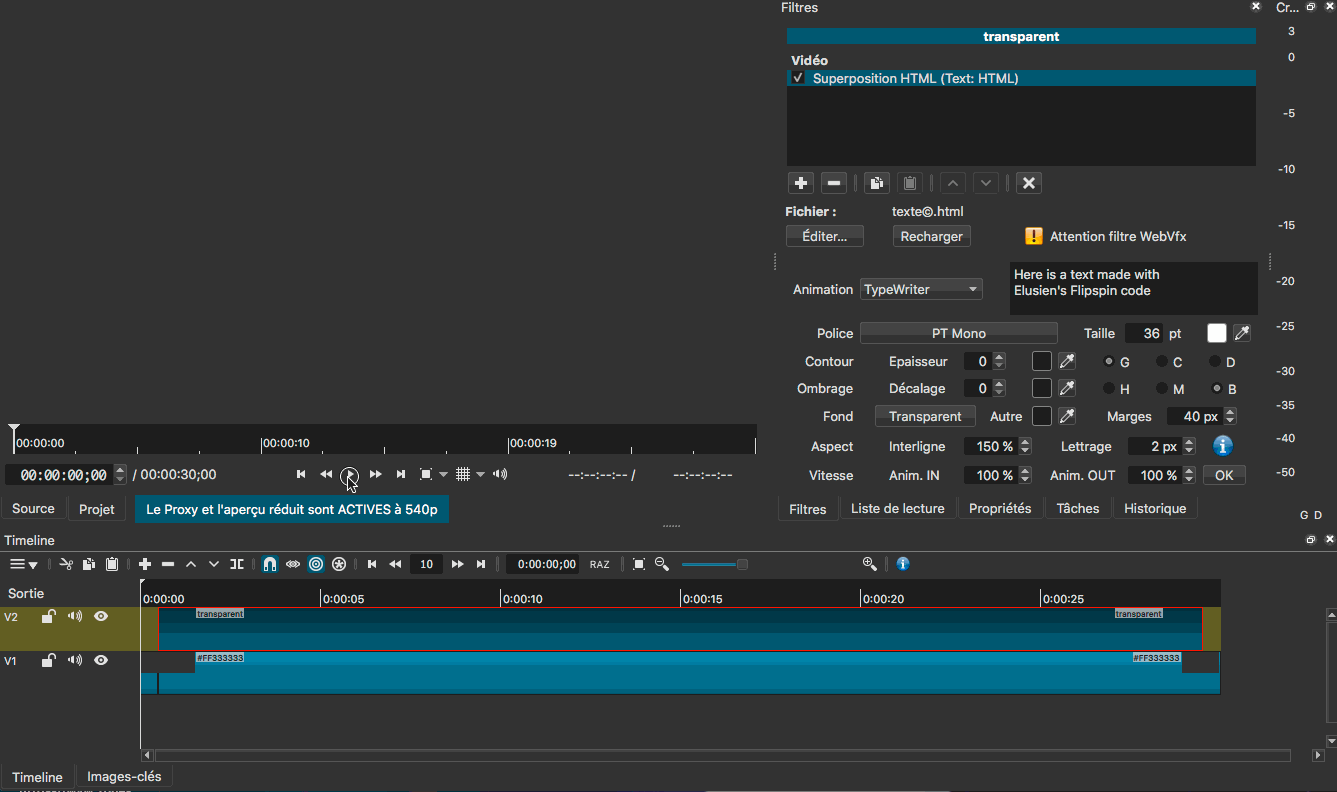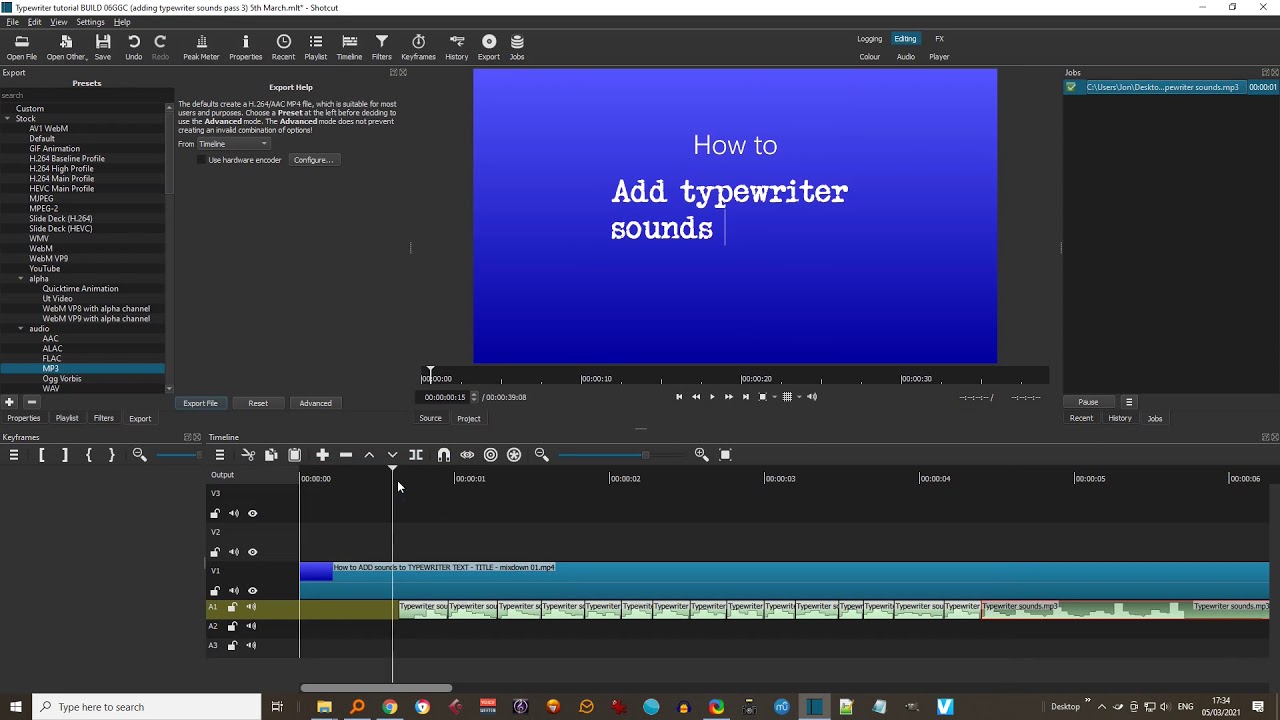Impressive (as usual!) @elusien!
Fantastique, cela promet.
J’ai vu quelques animations après avoir googleisé GSAP.
Si en plus on peut charger le fichier html directement dans Shotcut et modifier quelques paramètres dans l’UI sans passer par OBS cela va être génial.
Bravo et merci @Elusien
Fantastic, it promises.
I saw some animations after googling GSAP.
If we can load the html file directly into Shotcut and change some parameters in the UI without going through OBS it will be awesome.
Bravo and thank you @Elusien ![]()
Il est actuellement possible d’obtenir cet effet avec le code FlipSpin d’@Elusien mais sans le curseur. (Voir le sujet FlipSpin)
Mais les machines à écrire n’avaient pas de curseur
It is currently possible to achieve this effect with the @Elusien FlipSpin code but without the cursor. (See the FlipSpin topic)
But typewriters did not have a cursor
I just created this animation very near to fade-in
"aff_IN" : [
{offset:0, "opacity": 1,},
{offset:1, "opacity": 1,}
]
And the corresponding key image
{keyname: "aff_IN" , timings: {duration: 1, delay: i * 1}},
@namna - Brilliant! Could I have the amended code for this?
@musicalbox, you have a LOT of options now for your typewriter text!
@namna - Génial! Puis-je avoir le code modifié pour cela?
@musicalbox, vous avez maintenant BEAUCOUP d’options pour le texte de votre machine à écrire!
Too… many… options… I can’t take that much pressure 
Nice filter!
There is also a “Typewriter” option built into my WebVfx library -
Here is the filter for Webvfx
Unzip, you may have a folder named “Bannière animée”
Put this folder at the same place than “animated text”
Be carefull perhaps you will find spécial files from Mac “._xxxxx” that are useless.
Last thing : it is in french
Bannière animée.zip (60.2 KB)
Merci Beaucoup!!!
SNEAK PREVIEW - I just (nearly) finished this short section today of my upcoming tutorial on Typewriter text.
Took about 3 hours to do this one - my day’s work! It needs a few tweaks and alterations here and there but I think it’s coming along OK.
Any tips as to how it can be improved/changed, please let me know folks!
I can’t wait for the final tutorial!
This topic was automatically closed after 90 days. New replies are no longer allowed.