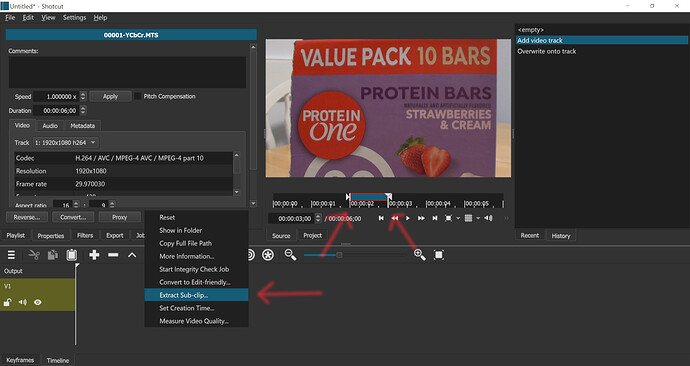Making a total guess here since I don’t have a file to test with currently…
What if you bring your 2h30m video into the Source viewer, set the In/Out points for a segment you want to keep with the “i” and “o” keyboard shortcuts, then do Properties > Extract sub-clip? It looks like this:
Extraction is not a Shotcut encoding. It is translated into an FFmpeg command that does a codec copy (no re-encoding, no loss) with start/stop points as defined by the in/out points.
What I don’t know is whether the extraction command will sufficiently preserve HDR metadata.
If it does, you can bring the extracted video files back into Shotcut and edit on them as if you were editing on the original file.