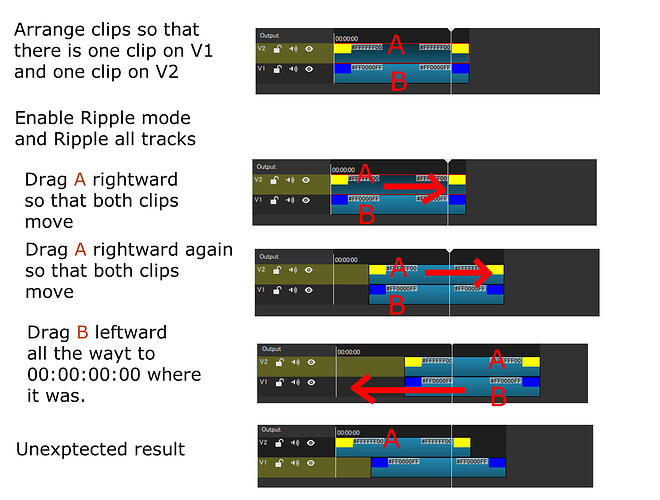Often I want to move around two or more clips across tracks at the same time.
But cross-track alignment breaks if they are moved in a particular way.
This is the most barebone actions necessary to reproduce this bug.
Steps to reproduce:
- Arrange clips so that there is one clip on V1 and one clip on V2, as shown in the image above.
- Enable both ripple mode and ripple all tracks.
- Click on clip A and drag it twice rightward.
- Click on clip B and drag it leftward to where it was originally.
If clip A is dragged, this bug doesn’t occur.
If clip B is only dragged somewhere midway between 00:00:00:00 and where it is, this bug doesn’t occur.
Tested with v21.06.29.
Tested on Windows.