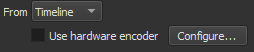Yesterday, I’m working a project in Shotcut and my laptop suddenly crashed. After that, whenever I export a video, it just exports audio, even if the format is .mp4. Early today, I decided to update my Shotcut to the newest version (21.09.20). But, now everytime I export a project, it always fail. I even make a new project, add a black screen image, and try to export it, but still failed.
Here’s the Job Log:
plugin_mgr_get_object_file_plugins: error opening shared object file ‘F:\App\Shotcut\lib\ladspa/AUTHORS’: “F:\App\Shotcut\lib\ladspa\AUTHORS”: The specified module could not be found.
plugin_mgr_get_object_file_plugins: error opening shared object file ‘F:\App\Shotcut\lib\ladspa/COPYING’: “F:\App\Shotcut\lib\ladspa\COPYING”: The specified module could not be found.
plugin_mgr_get_object_file_plugins: error opening shared object file ‘F:\App\Shotcut\lib\ladspa/readme.txt’: “F:\App\Shotcut\lib\ladspa\readme.txt”: %1 is not a valid Win32 application.
[swscaler @ 0000024992638fc0] Warning: data is not aligned! This can lead to a speed loss
[h264_qsv @ 00000249925227c0] Error initializing an internal MFX session: unsupported (-3)
Failed with exit code -1073741819
Failed with exit code -1073741819