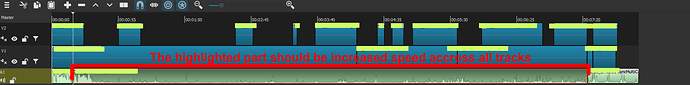Hey guys.
I have a project with a couple Video tracks and a separate audio track. I want to speed up part of the project, using v19.06.15.
First attempt was to enable multi-track ripple, cut the audio track, so that I have a piece of audio where increased speed is desired, increase the speed of the audio and hope that the Video clips above the audio track will do so accordingly.
Well, that won’t work 
Are there any suggestions to approach what I want, without exporting the whole project to an intermediary file and then increase speed on the desired parts - I would like to keep the cut points on the timeline for future work after the speed is incerased.
See on the exaple picture who it looks and what I want to have faster: