Hi. I love the fact that you can pop out the timeline to be able to edit more conveniently, but when I popped it out, I realized that I could not get it back into the main window. Is this a bug, or am I missing some way to achieve this? Thanks a bunch, I still love the software.
Hi, it’s possible to put the timeline back were it was by dragging it with the mouse to the bottom of the main window. An easy way to put all back like when you start Shotcut for the first time is reseting the configurations:
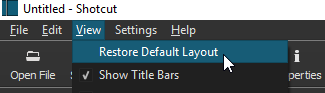
You can also double-click the title bar of a floating panel to restore it the location it was before it popped out. Drag-n-drop is also possible but a bit awkward at times.