Love the software! I’m running out of space on my hard drive, so I’d like to move my Shotcut installation to a different hard drive. Is this possible?
Thanks in advance!
Love the software! I’m running out of space on my hard drive, so I’d like to move my Shotcut installation to a different hard drive. Is this possible?
Thanks in advance!
Yes, you can have Shotcut on any drive you want.
For Windows:
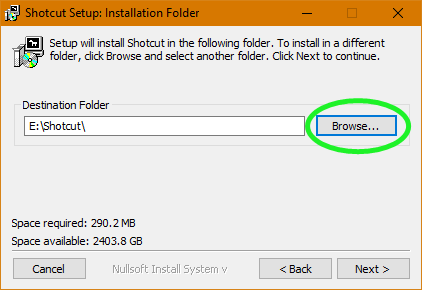
Perhaps others can provide an answer for other operating systems.
Istalling Shotcut somewhere else will not save you much disk space. On my Windows 11 system, uninstalling Shotcut saves me a mere 300 MB.
Did you really mean moving Shotcut Installatio?. Or moving Shotcut project files, audio/video clips, images and exported videos?
@Hudson555x That’s great for if I haven’t installed and customized Shotcut yet. As far as I can tell, this doesn’t help to move the Shotcut installation.
@Elusien On my Windows 10 system, it will save me 300MB. I’m aware it’s a very small saving, but unfortunately I need it. My C Drive (SSD) is a mere 100GB, of which 99% is taken up by Windows 10 OS (and its updates when it’s time for them) and other core software. It’s sad, but that 300MB would help me a bit I think.
I already store my project files, videos, etc. on my secondary hard drive.
Uninstall and reinstall
The portable version is perfect for this scenario. Unpack the zip archive and run it from wherever you want. No installer or setup.exe required. Run shotcut.exe directly.
I simply responded to your one line of text. Not sure what you mean by customized. If you mean as far as window placements/layout those are stored in your registry.
Everything else is in your AppData folder. Which you can set to a different location. There is no automatic button to move everything over. Just copy/paste things to a new directory.
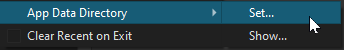
I use a free disk analyser utility called Wiztree to see where my disk space is being used. It is very useful for removing old files you’ve forgotten about and are left lying around taking up valuable SSD space.
Re Drive size - Samsung 860PRO 1 Tb are very inexpensive -
my Shotcut is installed on ‘F’ drv, win 10 no issues what so ever. Just works !
Mike
This topic was automatically closed after 90 days. New replies are no longer allowed.