These settings should work for you:
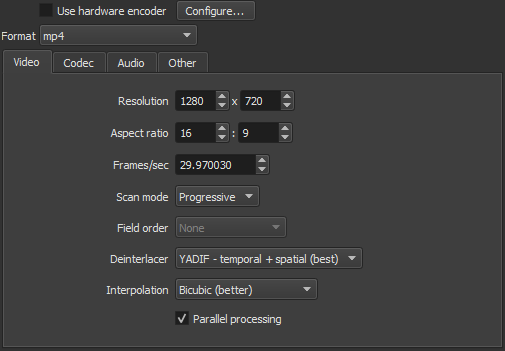
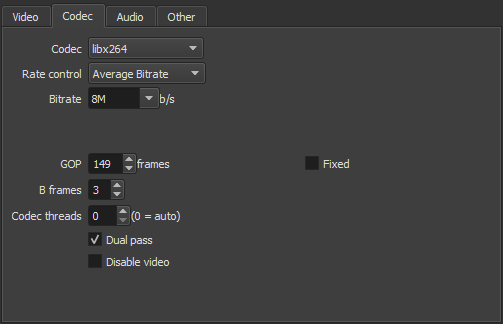
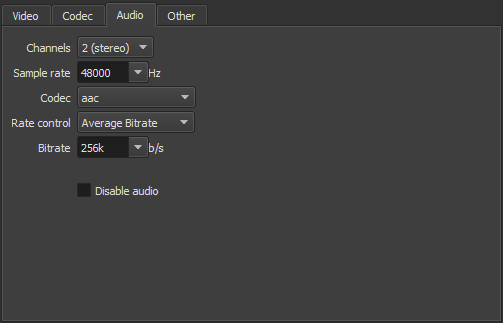
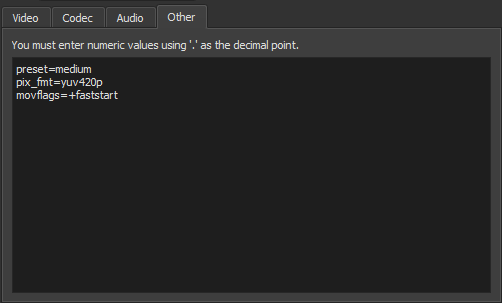
Some notes:
- The goal is to get the largest file possible that still fits within their requirements. This will retain the highest quality.
- The settings shown above are for horizontal video. For vertical video, the resolution would become 720x1280 and the aspect ratio would become 9:16. In your screenshot, the resolution is horizontal but the aspect ratio is vertical.
- You can force the frame rate to 30.000000 if you wish.
- Bicubic interpolation is recommended to reduce scaling artefacts.
- As @samth said, the hardware encoders will produce larger files with lower quality. The software encoder is recommended for highest quality due to resolutions and data rates being so low.
- The IGTV requirements basically say you’re limited to one megabyte per second. One million bytes multiplied by 8 bits in a byte puts the data rate at 8Mbps.
- Some people use mono instead of stereo audio to reduce the file size even further.
- If IGTV accepted H.265, that would be a great way to get higher quality. I don’t post to IGTV to know first-hand what they accept, but quick reading on Google suggests that IGTV only accepts H.264 for now. If they did accept H.265, change the
presetline on the Other tab to readpreset=slowinstead of medium.