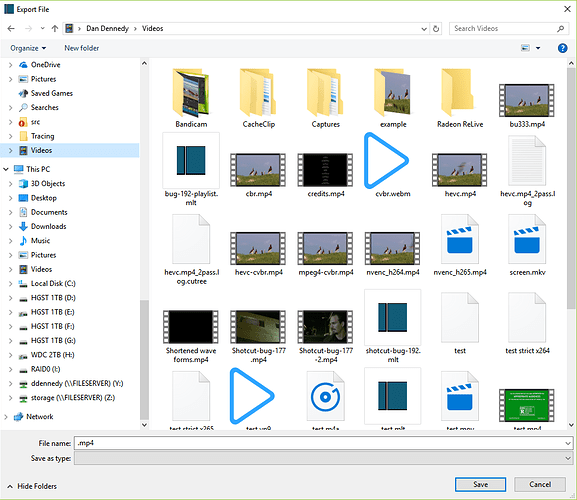I have no idea how to change the location of the exported file, ( where the file will go once finished rendering ) I’ve looked everywhere online and cannot find out how.
I’ve got 5 drives, but I only save files to 4 of them.
Just a standard Windows directory.
Just pick which drive (if you have more than one), and/or pick the directory you wish to save in.
If you have already exported and trying to find it, if you never have set a directory, you could try looking here: (Everything above my C: is the customary windows save folders)
You need to learn how to use the file save dialog for your operating system. Shotcut does not use choose the location (although it defaults to one). Only you can choose and must know where. You did not specify your operating system, and you did not say the exact thing that you clicked either. Who knows what you are doing besides you?
I use windows 10, i was just wondering where the button is to change the location
There isn’t one.
It remembers the last directory you saved to automatically.
To change the directory location, just save to a different directory of your choosing.
As long as you don’t change the location, it will say the same.
If you have a folder named “EvilpikminShotcutExports” and exported all of your work from Shotcut to this folder just once. And you never picked another folder to export to. Every single one of your exports will end up there.