When editing and making lots of sections every time I try to edit one of the earlier sections the sections passed that point start merging and riding over each other. I find this truly annoying and time-consuming. Is there any way of fixing this so that after making different sections they adhere to each other and don’t ride up over each other each time you try to do something?.
Also when you’re bringing 2 sections together they also ride over each other is there not some way to just get them to click together automatically so as not continually having to spend ages getting them to connect exactly. Sorry about my rant .
Without seeing an example, nor viewing a screenshot of your timeline, it’s possible you have one or both of the ripples turned on.
In this example, both are turned on.
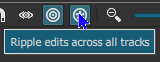
Click each one to turn them off.
Click the little magnet icon to toggle snapping on (or off). This is to the left of the icons that Hundon55x showd above.
 I had actually turned snapping off just to take the screenshot.
I had actually turned snapping off just to take the screenshot.
Thank you 
Thank you  do you know any videos where they show how to work with this?
do you know any videos where they show how to work with this?
Not really. Basically, drag a clip close to another and when it gets close slow down the dragging and when it is close enough it will snap to the beginning/end of the other clip. Once you’ve done it a few times it becomes second nature to you.
thank you
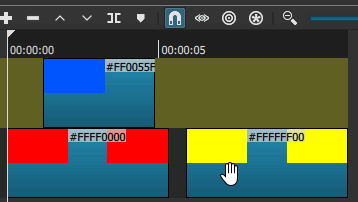
Thank you for taking the time to show this picture and the magnet button I’m using that now and that is really helpful. But I still have the problem that if you move one section the section on one side of that will overlap in’s so they will splay into each other and the section the other side will then have a gap between that and the next section. If you think of it like carriages of the train I want all of the carriages joined together so that if I move one carriage it doesn’t smash the carriage next to it on one side and leave a gap between that and the carriage on the other side. Is there a button where I can have all the carriages actually coupled? Many thanks for your help
Can you provide a screenshots before and after of the problem you’re experiencing?
Before providing a screenshots, Click File, then Save As, and give your project a new name. This creates a duplicate project file with a different name to work with.
This topic was automatically closed after 90 days. New replies are no longer allowed.