You would need to duplicate the clip on another track.
On the first track, select the first audio track in the properties panel
On the second track, select the second audio track in the properties panel
You can disable the video in the second track if you want
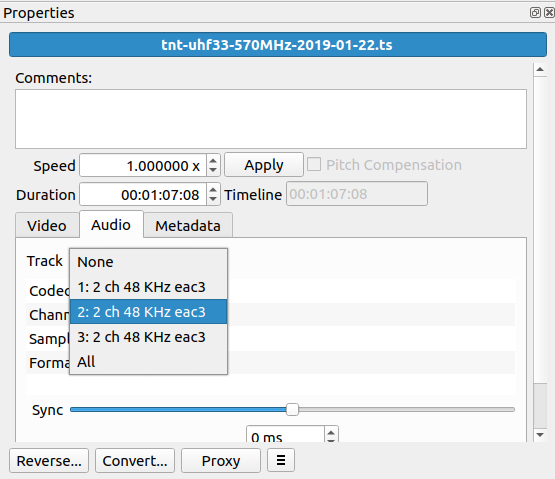
Some good advice in this previous post: