I like to know is their a way to see if the program finish loading or still working in the back ground because is kind a temperamental it doesn’t like to be pushed. In other words how do you know when is finish working, I had 100 crashes before I realized that I had to let it finish whatever it is doing. thanks
When you export a file, it opens the Jobs window.
![]()
![]()
![]()
![]()
![]()
There are a whole lot of factors in how long it takes to finish exporting, from your computer hardware/software to what your project consists of, etc… Just let it run until finished.
I dint ask about exporting
Then you need to explain what you are talking about. Can you provide a screenshot?
OK let me be more specific when i open the program and import 10 or 15 video clips at the time 20 to 50 MB each can I monitor the uploading? Because when I place a video clip on the time line from the playlist shotcut crashes.
The question really is? how do I monitor the programs progress.
I hope this helps
I opened 6 4gb mp4’s a few days ago without waiting for them to load.
What are your computer specifications? Operating system? Shotcut version number.
Are you loading files from your computer hdd/ssd, external storage, cloud based storage?
Sorry for the delay this is my configuration,
OS Windows 7 - 64bit
8GB RAM
400 GB HDD
Shotcut This program uses Qt version 5.6.1.
loading from hdd
In summery the problem is after uploading wile placing a clip on the timeline if I click somewhere within the work space the program crashes, I have reinstalled the program several times thinking will fix the problem but it did not. Now what I do to remedy is to wait for the timeline clip to load completely and then load another clip.
How to find Shotcut’s version number.
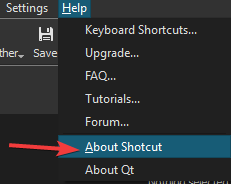
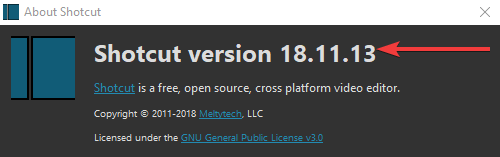
While it’s unclear what your CPU is, it’s possible you could have some RAM modules that may have failed, or your Hard Drive is failing. HDD’s even have speeds, typically you’d want a 7200rpm drive, but many manufacturers were happy to build their computers with 5400rpm drives. And when a HDD is severely fragmented it really slows things down, because Windows uses a cache file when it runs out physical ram. It’s very possible the wait is from your computer’s hardware and Windows 7, to other programs running the background hogging ram resources. You certainly don’t want to be watching an HD stream while attempting to load items into Shotcut.
I have never experienced what you’re describing with any version of Shotcut, and I started using Shotcut last year. I have a dedicated SSD just for recording/video editing, 32gb ram, water-cooled i7-7700k CPU, Windows 10 home.
This topic was automatically closed after 90 days. New replies are no longer allowed.