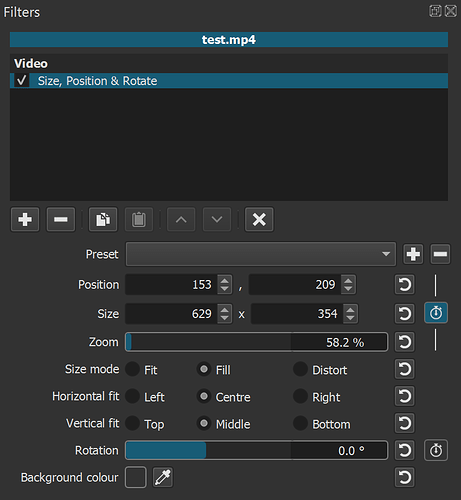Is there a 2021 video tutorial for using the Size-Position-Rotate for zooming a video clip. I’m running version 21.3.21. Please help. All the videos I’m seeing are using “Rotate and Scale”
Thank you!
Mia,
Welcome to the Shotcut forum.
I don’t think anyone has got around to making such a tutorial on the SPR filter. Is there any specific query about the SPR filter you want answered? The interface may look a little daunting, but it is quite easy to use:
Rather than use the “size” and “position” numerical entries I drag the Square box in the VUI (Visual User Interface) on the Source Player and use these entries for fine tuning. Similarly for rotating (the bar jutting out from the centre with the handle at the end).
I mainly use the entries for Zooming.
If you want to change say the horizontal values but not the vertical make sure you select “Distort” size model.
The use of Horizontal Fit and Vertical Fit is best seen with “Rotation”, it is the “origin” of the rotation (or transformation), i.e. the point that everything rotates around.
Just play around with the controls for a few minutes to see what they do and you should be able to use the filter (almost) like a professional in no time.
Please get back if you have any other questions about this or any other filter or any other topic.
I should have pointed out, if you want a continous zoom that shows up on the video as such you will have to keyframe it.
This topic was automatically closed after 90 days. New replies are no longer allowed.