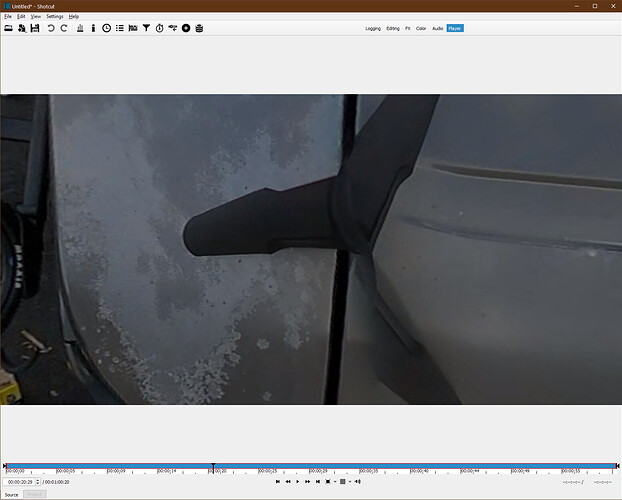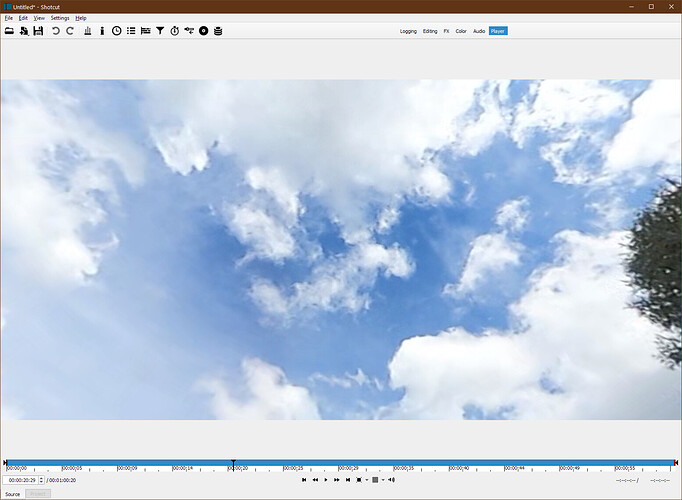Hello I have been looking for a solution . If this has been answered please point me in the right direction. I’m importing 3k file 60fps from go pro exporter. There is a black spot directly above and below the camera . I have went thru every video mode and cannot get rid of it. Any help would be appreciated.
Are you using any of the Shotcut 360 video filters? If so, and you turn them off do you see the black spots?
If you are viewing the video in Shotcut without a filter, you are viewing the full video image, and if there is a black spot, Shotcut is not introducing it. The GoPro Exporter might. Using the exporter means you are using an old version as it has been replaced with the GoPro Player (that also does export). The exporter was replaced with the player a little after the the 3K high frame rate modes were added to the GoPro firmware. So, the exporter might have a bug that has been fixed by the player.
I tested a MAX 3K60 with GoPro player 1.1.2, and I did not have this problem. It is normal to have some stitching artifacts on objects close to the bottom or top of the camera. That is why people who hold the camera straight out (front lens facing down) to shoot themselves use a somewhat long stick - at least a couple of feet. That allows the stitching algorithm to remove the stick. In this example, I was using a short tripod, and you can see it along with stitch artifacts:
When I use the Shotcut 360: Equirectangular to Rectilinear filter and look straight up at the sky, I do not see a black spot.
This topic was automatically closed after 90 days. New replies are no longer allowed.