It would be tremendously helpful if we had source info about the video cuts placed in the Timeline. Once the clip goes into the Timeline, we have not reference of which source file it came from, or the position it was cut from. This info would be very helpful when trying to find similar cuts from the same source, or to see its context by seeing before and after the clip.
Not sure I follow you there, I can tell exactly which source file the clip comes from as the label clearly shows me this.
Perhaps your chosen zoom level has hidden them?
This info is provided in the Playlist, but not in the Timeline. “Once the clip goes into the Timeline, we have not reference of which source file it came from.”
In the Timeline, the clips can be manipulated, segmented, etc. Also items in the Playlist can be added to and deleted, without any relation to what is in the Timeline. My experience is that videos start in the Preview window, get clipped and added to the Playlist, then the project is built and composed in the Timelines. Almost all my time is spent manipulating the clips in the Timeline, which change significantly from their original Playlist clip.
When you click on a clip in the Timeline, this requested info should be shown in the Properties tab.
Dear all,
I have the same question. Once in the Timeline, i did not find a way to get information about start, stop, duration…
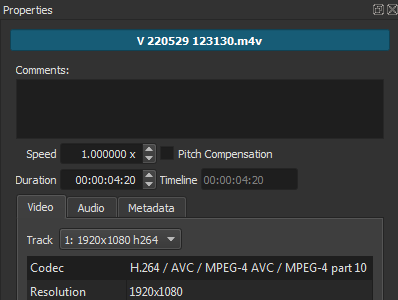
The only available information are duration and Timeline. Is there a possibility to have start, and stop information ?
Thank you in advance…
Pascal
Version 22.03 added a tooltip to the timeline clips that shows duration in addition to Properties > Timeline. You can get the start time by moving the playhead by double-clicking the clip, and then look at the current time field. You can get the stop time by using seek next.
If you want a more visual way, what I do is select the clip in timeline and do Ctrl+C (copy) and click on Source player (it’s a tab below the area where you see the regular project video), this will place the clip in the source player with the actual used range selected (corresponding to the in <—> out duration of the timeline clip).