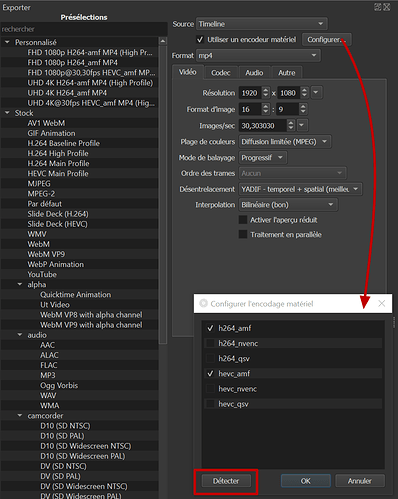Yes, so long as all media is stored in the same folder as the .mlt project file or a subfolder. Paths will be relative instead of absolute that way.
With pleasure to help you, we all have questions on subjects… and mutual aid works well here.
Your configuration is good for video processing.
For the export of the video, it is normally the video card which must support a good part of the calculation (or even all the calculation)
Did you configure a hardware encoder to operate the graphics card?
For processing, it’s fluid for me in 4K with a configuration close to yours, a certain memory footprint but no other high resources… When playing the timeline it’s fluid, except at the beginning of video/image overlay and with filter; but if the clip is long with the previous effects, it becomes fluid (as if shotcut was doing predictive processing?); on short treatments it lags (no predictive treatment?)
Maybe your system is “blocked” by old drivers or too dirty windows? Recently on one of my laptops, the PC was heating up and running at full speed as soon as I launched a bit greedy software. I changed SSD (NVME), and reinstalled the whole system with the latest drivers. Miracle, a brand new PC… (I took the opportunity to upgrade to Windows 11)
So, I think your problem comes more from a problem on the Windows side (especially WIN10 which would like to upgrade to 11! with Microsoft’s scan which would make some PCs panic…) and/or obsolete drivers (especially on the graphics card side, Intel chipset…)
Thank you for tat, I am thankful to know that someone who has a similar setup has good performance.
I am on Windows 11, basically, I have installed shortcut onto the C Drive and I always start shortcut after a restart and I don’t touch anything when I import a 4K file. I feel like everything should ‘just work’ but it isn’t? I wonder what is different about my setup versus yours?
Would you walk me through how to configure the hardware for encoder to operate on the graphics card?
Thank you, your words were very kind and supportive, I was anxious about asking for help on the internet but this was a refreshing and confidence building forum - I am glad I asked for assistance!
Oh, I am sorry, what was this in response to?
Sorry, I failed to quote.
Answered with:
For my part, I use a 1TB SSD (classic) on a 10Gb/s USB-C port for all my video and other sources and MLT files.
Shotcut is obviously installed on C:
Thus the system runs on c:\ and the recordings on another disk (the ideal would be thunderblot!)
Otherwise on my two machines, i9 (from 2018) (but that doesn’t change much compared to the more recent i7); 32 GB; one on AMD VEGA (4GB) and the other on Nvidia GTX 1060i (4GB)
1TB Nvme SSD
Windows10 for one two machines and the other Win11
I maintain updates and drivers.
For videos I work with H.264 and as much as possible with HEVC - 4K and FHD - only in 30fps - (my videos are mainly screen recordings - no games!)
To answer your question, here is a screenshot of Shotcut for the export encoder configuration:
Oh, thank you for the screenshot, create visuals!
Okay, I understand, so my 4K files are on an internal HDD. Do you think if I moved them to the NVME C drive, perhaps I wouldn’t get the stutter in the preview window?
yes, I think it will be better to dedicate a disc only for video (resources, export… MLT); so you have to organize everything in a folder and under folders, I share here my folder structure (I’m not an audio video professional! other practices may be better)
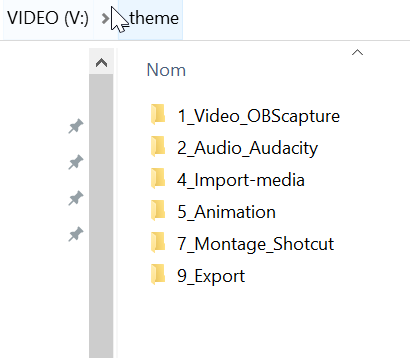
As Austin says, I would imagine so . I have done it successfully on my laptop which is a Peppermint Linux machine
Oh, that is very god, thank you! I will do that, I think that will help greatly with time saving and mental energy. I apologize for my late reply.
Oh, nice! Thank you, I appreciate that! I am sorry fo my late reply. Thank you all for your help with this. I have not yet tried these tips because I have been so busy but I wil let you know.
This topic was automatically closed after 90 days. New replies are no longer allowed.