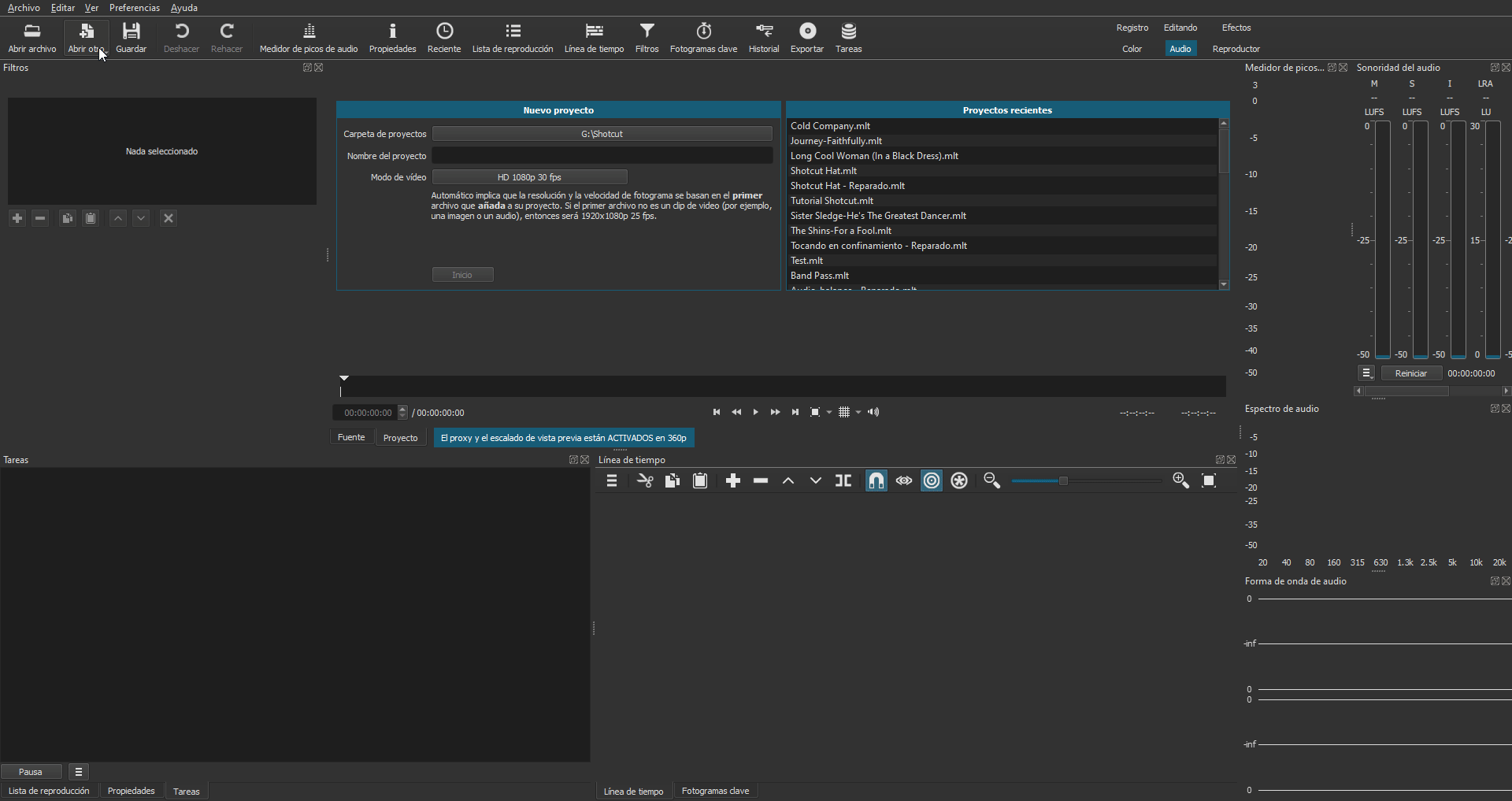[Maybe a free video/audio assets category would be nice on these forums? ]
I know good legal and free sound effects too – https://www.lucidsamples.com/free-sample-packs/181-free-sound-effects-sfx-pack.html
You will find some really professional sounds on this website: http://www.ogsoundfx.com
You’ll find some free sounds especially if you subscribe to the newsletter (and stay subscribed because it’s the best way to get privileged discounts and more free sounds)
Another useful resource for video, music and vfx/sfx is
Once you’ve signed up to their mailing list you are allowed 5 DLs a day from their site which is full of high quality material. Half of their stuff is available for free DL, the other half is reserved for paid members but the free selection is full of useful items.
Free sound and free songs https://audionautix.com/ even for commercial use https://audionautix.com/Saved/CCrelease.jpg
On my page you will also find lots of free usable HQ sound effects. Like anmials (rooster, gray heron, …) atmos (dawn chorus, walla,…) & vehicles (rowboat, ferry,…). www.soundofessen.com
on Youtube there is
Vlog No Copyright Music
which give music for free very useful for video
Their Channel
I don’t have speakers at work, but I will definitively take a look once I’ll be home this evening.
Thanks a lot
As a beginner, when I started my YouTube channel, I was preferring to get music and sound effects from https://www.youtube.com/audiolibrary/music. However, I didn’t pass the copyright test then I started using royalty free music effects from here https://www.musicscreen.org/free-sound-effects.php. As I am still in learning phase that’s why you guys can also suggest me any other platform to get copyright free music and sound effects.
Maybe something like this:
Other sites of interest:
https://www.bensound.com/
http://www.freeloopsdownload.com/index.html
This link has multitrack songs: http://www.cambridge-mt.com/ms-mtk.htm
Attention: check the terms of use of each musical file (license of use, attribution, commercial, etc).
Thank you. There are many video, audio sources. 
You can find royalty free songs at this website: https://depositphotos.com/music.html
It really helps me when I am looking for music for my vlog
Quite possibly. Royalty-free does not necessarily mean free. e.g. if you look on the Depositphotos website you’ll see there are various payment plans and none of the resources are free, you have to pay a subscription, whereas the Patrick de Arteaga site allows you to download and use for free, but with some restrictions.
You should always scan the website offering “free” resources to see what the licensing requirements are.
Just now I discovered a source for a sound clip that I need:
Download Audio Tone Files (Media College)
(“The audio test tones below are available for free download and use in your projects. Select the tone you wish to download and click the corresponding format of your choice (or right-click and select “Save link as…”). All files are mono, sampled at 44100Hz, 16-bit. If you’re not sure which tone you want, 1kHz is a safe bet.”)
Why do I need this?
I have recorded a new “talking head” video, which I intend to use in yet another talking head video, with me reacting to myself, picture-in-picture. Of course the audio from the prerecorded clip will be used directly, not as the videocam picks up my cellphone doing the playback, but there may be some bleed-through, so the audio synchronization must be near-perfect. My intention, then, is to export a for-this-project-only version of the first video, with a loud test tone, abrupt on, abrupt off, at the beginning to synchronize the tracks in my edit session, then edit that beginning out in the final version.
Shotcut has a built-in audio tone generator.
Go to the “Open other” menu and select “Audio tone”.
You can change the frequency of the tone as well as reduce the volume.
This creates a source file that you can drag into the playlist or directly into the timeline.
Thank you.
I went looking for it in Shotcut, assuming it might be in there somewhere, and didn’t find it.
I looked in the wrong place. ![]()