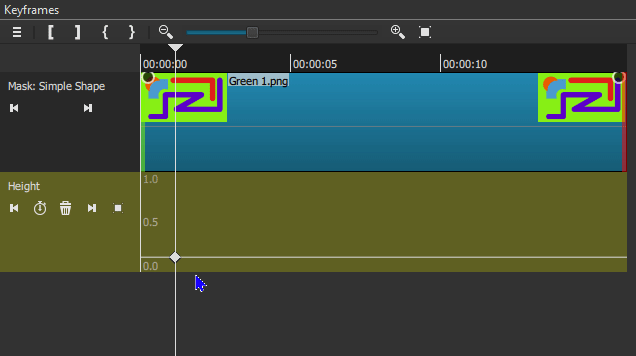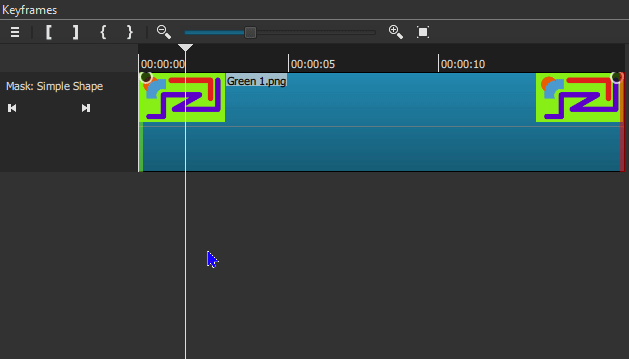Hy, there is always a lot of clicking to adjust all keyframe types one after the other, so my suggestion:
Filters Keyframes Type set at once for several values (high, wide,… rotate and so on) .
Such as: Every Keyframe Type in Filter Values set to same in one Time (as hold, linear, smooth, )
For example, if i use a filter and need for every possible Value the same Keyframe (Type) setting, at the Moment i have to klick first every first Keyframe to set (and back and back,…) . If i just could klick one time for all Keyframes are the same it would be more komfortable und save also many klicks and time…
Maybe i use Filter “Mask simply Shape” and i need every option i can set (high, wide,rotate,…) so i klick to the Keyframe Button, jump to the 1. Keyframe, then rightklick on the Keyframe, set the Type, then go back to the Filter and klick to the next value/Keyframe and jump to the Keyframe, set it, then back again, and so on.
By “mask simply shape” for example i have to klick forward, back,… and set Type for all - this make klick 15 Times for all settings 
I Think this would be a very good idea and more users will find this welcome?
In the roadmap I see a point at the bottom: facilitating functions for keyframes
I think that would make it easier?
Regards, paulshots.