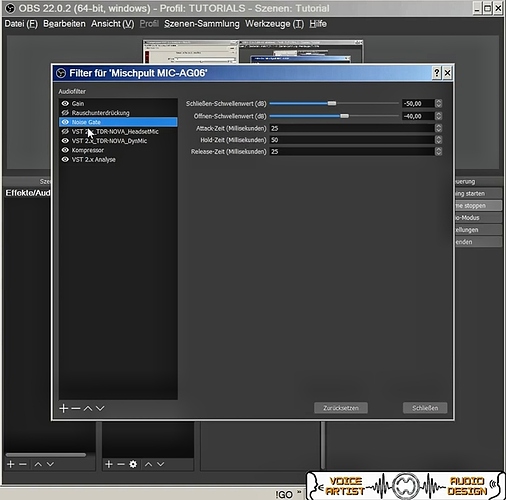You do not need to worry about latencies. OBS compensates for this in monitoring. After all, that’s what OBS is made for.
OBS cannot be connected to SC because it is a completely different program.
As I already wrote, the noise gate in SC lacks the possibility to set a threshold for the audio signal to pass through.
I am referring to the latencies within the game.
I had problems with OBS with the recordings at Rocksmith.
First you have to disable the exclusivity of the in-game audio, and it can influence somewhat the recognition of notes. I can compensate for the in-game audio-video delay. That latency is what worries me because it is not always constant.
Also, the only filter I would like to add is a detuner to lower the pitch without having to adjust the instrument for ultra-low pitch.
About the noise gate in Shotcut, as a result of looking deeper into this, I had some doubts.
The effect of the noise gate on an already recorded audio track, results in a general volume reduction of the audio.
A noise gate during a recording maintains the level of the audio, but does not send a signal when it is below an adjustable dB level. This is not the case. Here it is used as a filter after the recording, to edit the audio afterwards.
So the approach is different. This volume reduction has to be compensated later.
I also don’t fully understand the key low and high frequency filters included here.
On an intuitive level, if I check the Output key only box, it seems that the noise gate settings have no effect.
Then I wonder if they are separate effects (one or the other) or are complementary.
I suppose they are complementary modules, because there are high-pass and low-pass filters separately from the Noise Gate filter.
So, something I thought I knew has turned out to be a challenge for me.
I also noticed that I could not find a Noise Gate filter enabled in the current version of Audacity.
Maybe the difference between using the filter in the recording process or in a recorded audio track makes the difference.
I think it refers to emulating the behavior of OBS with the existing filters in Shotcut.
But I come back to the subject again. The filters in OBS (if I am not wrong) are applied in the recording (or in the transmission). In Shotcut the filters are applied when editing previously recorded material.
This is my filter-setup in OBS
The faders are used to set the dB level above which a signal is opened and closed again.
The lower settings are for the response time, length and decay time.
And you must not confuse ‘Noise-Gate’ with ‘Noise-Filter’!
The noise filter attenuates the treble in the adjustable range, which makes the signal seem quieter.
I understood the difference, however, I cannot make the noise gate filter work during a Shotcut recording. I started Open-another audio and video device.
I selected my webcam (audio only) and wanted to apply the noise gate filter. Immediately the software froze.
I tried it several times. The CPU usage increased considerably with the inclusion of that single audio filter.
Does the noise gate work for you recording audio through Shotcut on your computer?
Well, I thank you for looking back into this. Thank goodness you could see my problem!
I guess there isn’t an answer to it for now, though. I’ll just continue to use the programs as I have. Having to compensate for low-volume background noise is only a minor convenience, and I can still work around it.
I’ll check back periodically to see if the filter ever receives a functionality update, but it is useful to me as-is now, so it’s not something important.
Cheers 
I meant how to copy the functionality of the filter in OBS using existing ShotCut settings, as ejmillan correctly guessed.  I thought you might have a suggestion on how to do it.
I thought you might have a suggestion on how to do it.
I have to correct this statement. In my case, I always used audio filters for previously recorded material (audio or video). However, it seems that there is a possibility (although it has not worked for me) to apply filters during audio and video recording within Shotcut).
No, I don’t do it that way because there are no live filters in SC. - That only works in OBS!
I did a tutorial (unfortunately in german) last year to understand what the filters in OBS are about.
Audacity has no realtime filters either!
Unfortunatly no!
By the way, I have a setup of three different cameras and a Gamescreen in OBS.
USB-Cam, Mobile Phone-Cam and a RaspberryPi-Cam.
Of course there are different latencies between these cams. So the fastest source has to be ‘render-delayed’ to be synced to the slowest source. In that case I use the filter ‘Render delay’.
Then the audio has to be synced by right-clicking in the Audio-Mixer for ‘advanced settings’ to set the sync-balance.
Thank you for the answers.
Then, adding filters to the recording process will invariably have blocking effects in SC.
I tested it on W10 and Ubuntu Studio and only got Shotcut to freeze.
This topic was automatically closed after 90 days. New replies are no longer allowed.