Since some versions the function “File, close” or Ctrl-W quits Shotcut completely.
This is very impractical when looking for a clip.
Is there any way to sort the project list or search by name?
You do not need to close just to preview a clip, and yes you can search Recent.
I am not able to reproduce the problem, but I think it could happen based on something in your project. Does it happen when a certain project is open only?
You need to specify your Shotcut version and operating system to make this bug report legitimate.
Oh yes, sorry. Windows 10 and I noticed it at version 22.01 and still is at 22.03.30.
I open any project from the list (it’s the wrong one) and press CTRL-W. The project closes, the hourglass runs 2-3 seconds and Shotcut is finished. About the menu I have the same effect.
You also do not need to explicitly close to open a different project. You really only need to close to start a new project, which is why File > Close and File > New do the exact same thing.
Thanks for your reply, but the exact same thing happens. I open a project, press Ctrl-N and Shotcut quits.
If I want to continue I have to restart shotcut.
I told you that does the exact same thing as close. What I meant by “You also do not need to explicitly close to open a different project” is you do not NOT need to Close or New. Simply double-click a project in the Recent panel (View > Recent, not Recent Projects that appears on the empty window) or open it using File > Open.
Sorry, but the last opened list is even more confusing than the project list.
So if I understand correctly, the menu item File Close and Exit are the same?
That was different in earlier versions.
You find lists of file names confusing? And why are you talking about “Exit?” I did not say that.
Because the menu items “File, close” and “File exit” do the same for me. They finish shotcut.
I use File Close with every version. I can attest with the Windows version, that it does not close Shotcut.
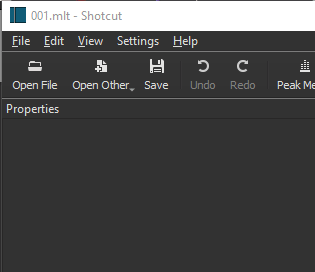
Thanks for the hint. If I have a project open, no matter which one and whether I’m editing it, then selecting File->Close, Shotcut ends as if I chose File-Exit
Maybe the application log will indicate that Shotcut is actually crashing on File > Close rather than exiting in a normal manner? Can you send us the end of the application log?
Thank you for your interest. Please excuse the delay, I’m not always online.
If I understand correctly, the minutes are rewritten at each session. How do I get the log of the crashed session?
Attached to the moment of File->Close and crash
ProtokollKristin.txt (35.7 KB)