Hey Thanks for the reply . You are telling that the video should be captured in 60 FPS . What is the use of changing the fps to 60 when it has no effect/impacts. And I need to ask another Question,
Have a Look at the following Videos:
Well I hope that you can find the difference in the above video. The original video (i mean Original Trailer from Marvel , ) is in 24 FPS. But the above videos is converted from 24 to 60 FPS, you have told that Changing the frame rates does not have any impact , then how the video looks so smoother??
Also look out the above video , the video looks so realistic and smoother . The video title says Image Interpolation . What do u mean by that ? Is that different from what i did first ?
Before i switched to Linux , i was using Windows 7 as primary os . I had used many video editors including Filmora , Vegas Pro, Shotcut, Lightworks. Few months ago i was in need of converting a video ( with 30 fps) to 60 fps . So i asked a question in the above video.
Here is an Screenshot of that comment,
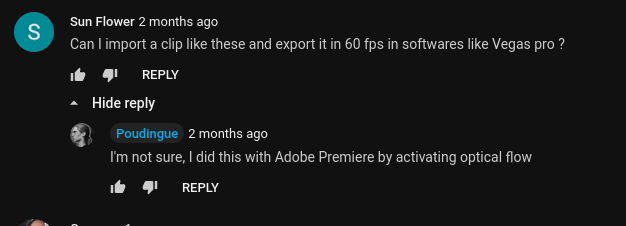
He had used Premiere Pro for that video . In the above picture , he had mentioned Optical Flow . What do u mean by that. Is it available in Shotcut ?
As i am new to editing and learning them , I don’t know anything about that .
Well I don’t want to do videos like that , i need it for my new project. Many youtubers nowadays uploads 60 fps videos . I want to know how is that possible and can i do that in shotcut??