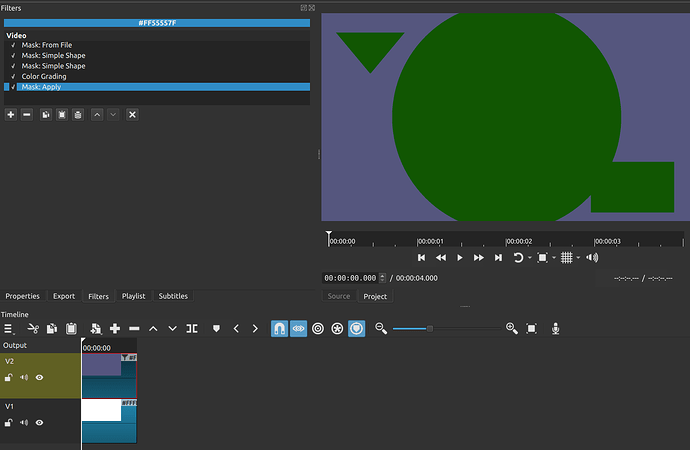Hi, I am struggling with the Mask: From File filter with a custom file loaded.
In the timeline simulation it looks fine, but export fails with exit code -1073741819.
Windows 10 22H2 Build 19045.6093
Shotcut version 25.05.11
Normalized procedure to reproduce:
Start with clean project.
Add a 4 second WHITE color clip to track V1, using the generator.
Add a new video track V2.
Add a 4 second BLACK color clip to track V2.
Add a Mask: From File filter to V2, choose ‘Iris Circle’
You should see a black disk on white background.
Export a frame as a TIFF.
Now, still with V2 selected, edit Mask: From File and choose ‘custom…’ and load the TIFF.
The picture should look unchanged, but now you have a custom b&w mask from a bitmap file with proper resolution.
Export the 4 second video using the H.264 Main Profile. As filename type ‘fail’, because it should fail.
The problem occurs with custom picture files, regardless of B&W or grayscale, TIF or PNG or JPG format, the mask beeing at the start or in the middle of the video.
The files have a resolution equal to the video.
No problem with stock patterns, which seem not to come from a bitmap file, at least I did not find any stock files.
Job log:
mlt_repository_init: skip plugin C:\Program Files\Shotcut\lib\mlt/libmltqt.dll
[libx264 @ 0000028661536e40] [Eval @ 000000f040dfe940] Undefined constant or missing ‘(’ in ‘dct8x8’
[libx264 @ 0000028661536e40] Unable to parse option value “dct8x8”
[aac @ 0000028661538380] [Eval @ 000000f040dfedb0] Undefined constant or missing ‘(’ in ‘dct8x8’
[aac @ 0000028661538380] Unable to parse option value “dct8x8”
[libx264 @ 0000028661536e40] using SAR=1/1
[libx264 @ 0000028661536e40] using cpu capabilities: MMX2 SSE2Fast SSSE3 SSE4.2 AVX
[libx264 @ 0000028661536e40] profile Main, level 3.2, 4:2:0, 8-bit
[libx264 @ 0000028661536e40] 264 - core 164 r3161M a354f11 - H.264/MPEG-4 AVC codec - Copyleft 2003-2023 - x264, the best H.264/AVC encoder - VideoLAN - options: cabac=1 ref=3 deblock=1:0:0 analyse=0x1:0x111 me=hex subme=7 psy=1 psy_rd=1.00:0.00 mixed_ref=1 me_range=16 chroma_me=1 trellis=1 8x8dct=0 cqm=0 deadzone=21,11 fast_pskip=1 chroma_qp_offset=-2 threads=6 lookahead_threads=1 sliced_threads=0 nr=0 decimate=1 interlaced=0 bluray_compat=0 constrained_intra=0 bframes=3 b_pyramid=2 b_adapt=1 b_bias=0 direct=1 weightb=1 open_gop=0 weightp=2 keyint=125 keyint_min=12 scenecut=40 intra_refresh=0 rc_lookahead=40 rc=crf mbtree=1 crf=23.0 qcomp=0.60 qpmin=0 qpmax=69 qpstep=4 ip_ratio=1.40 aq=1:1.00
Failed with exit code -1073741819
Failed with exit code -1073741819