Is it possible to export a part of the timeline?
Also with different video tracks ?
Yes. You pick “Copy Timeline To Source” in the Timeline menu options:
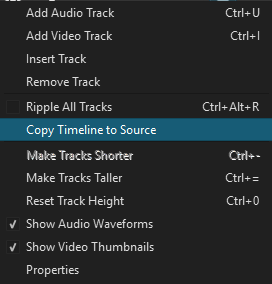
This will save your mlt project at that point or prompt you to create a mlt file if you didn’t create one then it will copy your timeline in its current state and have it reflected in the Source tab that is under the player. From there, you can set the in and out points either by dragging them in the player or pressing I and O in the part that you want. Then go to Export and make sure that where it says “From” it’s set to Source.
3 Likes
This topic was automatically closed after 90 days. New replies are no longer allowed.