Tengo una pista en la que he puesto los clips de texto que van a salir a lo largo del vídeo. Me gustaría que la duración de todos estos clips fuera igual. Moviendo con el ratón la línea roja de final es muy difícil conseguirlo y no encuentro donde especificar la duración de clips de texto o de color.
Google Traduction from Spanish to English:
I have a track in which I have put the text clips that are going to appear throughout the video. I would like the length of all these clips to be the same. Moving the red end line with the mouse is very difficult to achieve and I can’t find where to specify the duration of text or color clips.
Hi @Pilar
One way to do it:
-
Take an image (any image) from your computer and drag it to the Source (viewer) window of Shotcut.
-
Go to Properties and set the duration to the length you want your text clips to be. And click the Set Default button. In the example bellow, I set it to 10 seconds
-
From now on, any image you import and any clip you will create with Open other… (Like Open other… > Text or Open other… > Color for example.) will be 10 seconds long by default.
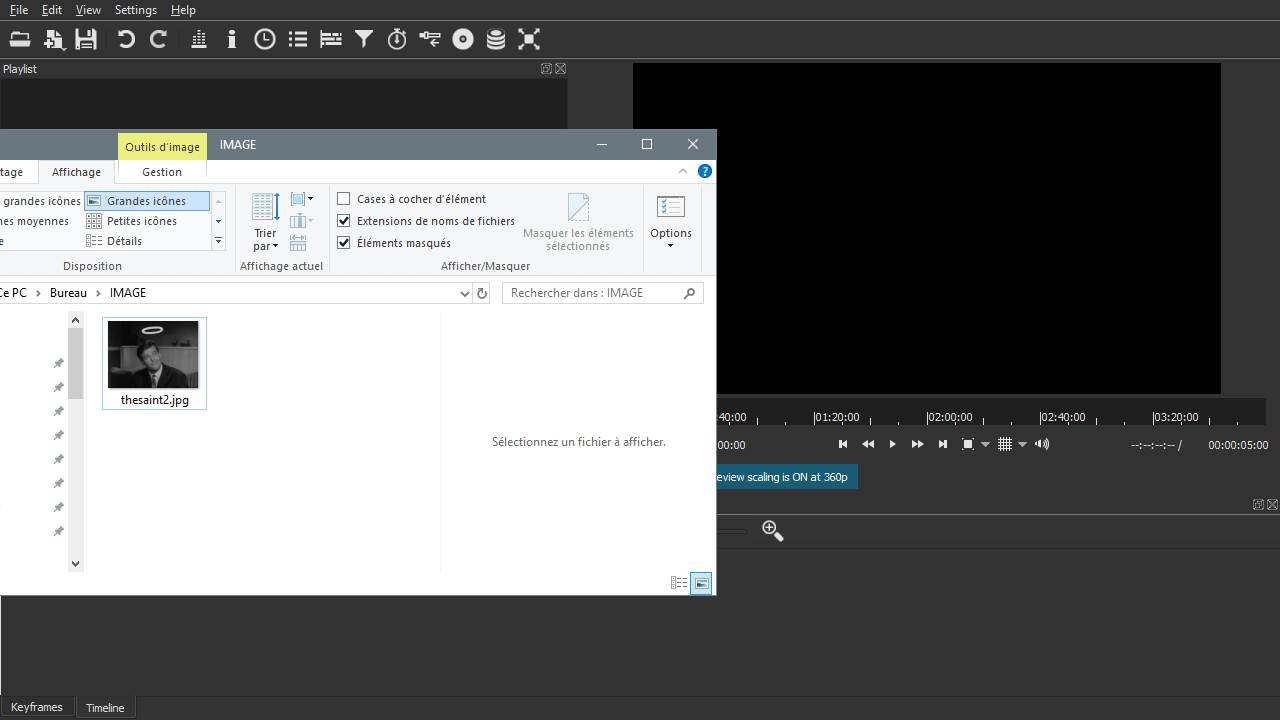
I wish I was ! 
It worked! You have solved my problem. Thank you very much
This topic was automatically closed after 90 days. New replies are no longer allowed.
