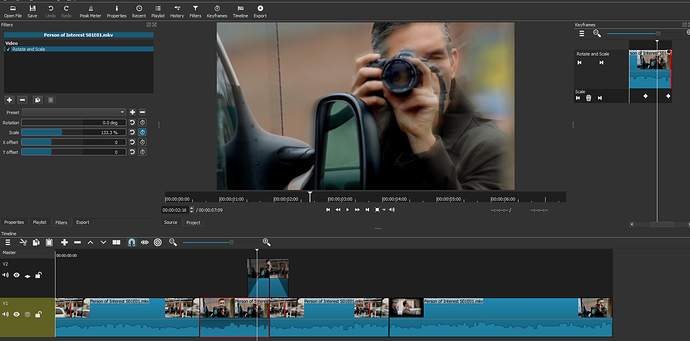The very basis of the effect is really not that involved. As I mentioned, you can use the new(ish) keyframes feature in the Rotate and Scale filter to get you most of the way there (the 200% is a bit limiting);
From:
https://streamable.com/onzb9 - crash zoom - no zoom
To:
https://streamable.com/avwhv - crash zoom - zoom only
Only took setting up the filter with the key frames as appropriate. Specifically, find the last frame of interest, go back a quarter second (or however long), add the filter, enable key frames on the parameters you will be using - this will automatically add their default values in the key frames timeline - then go to the last frame of interest and adjust the values.
The same applies to the second clip being cut to.
Half the visual of the effect comes from the added zoom blur, though…
https://streamable.com/9otpt - crash zoom - zoom and blur
…and that’s not something you can add in Shotcut at this time. I added it half-ish by taking the last/first frame of the clips of interest respectively, applying a Zoom blur in a graphics editor, then putting those on a second track with the same Rotate and Scale filter applied and using a Fade In / Fade Out.
This is not, and will never be, as smooth as a built-in blur effect that works on each frame. Obviously you could render this out, export to still images, apply the effect in a graphics editor for each frame manually, then import those back in as a new clip… but that quickly defeats the point of using a video editor.
But if the aforementioned - i.e. without the blur or the half-ish blur - is sufficient for your needs, you can certainly get there with Shotcut now.
That said, there’s no overstating what Steve said: Shotcut is not an Adobe competitor.