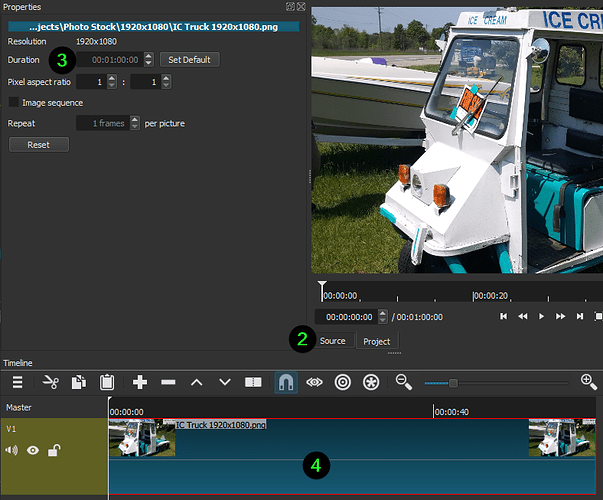CarlFK
1
I add a .png to my timeline. I want it to be 1 min long.
Properties shows Duration: 00:00:06:00" with up/down arrows.and “Set Default”
I can’t type in 1:00:00 or use the arrows, I have to grab the right side of the time line element and drag it.
Set Default works.
I typed in the duration, it worked for me.
- Import Image File
- Make sure Source is selected
- Set “Duration” , hit Enter
- Drag from Source to Timeline
This is not a bug. You only use the duration field to change duration when the image is in the Source player.