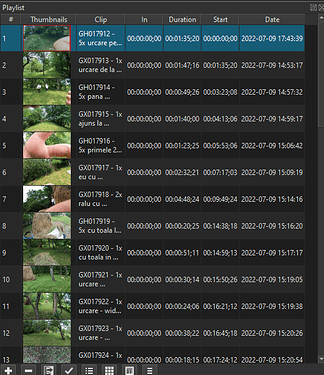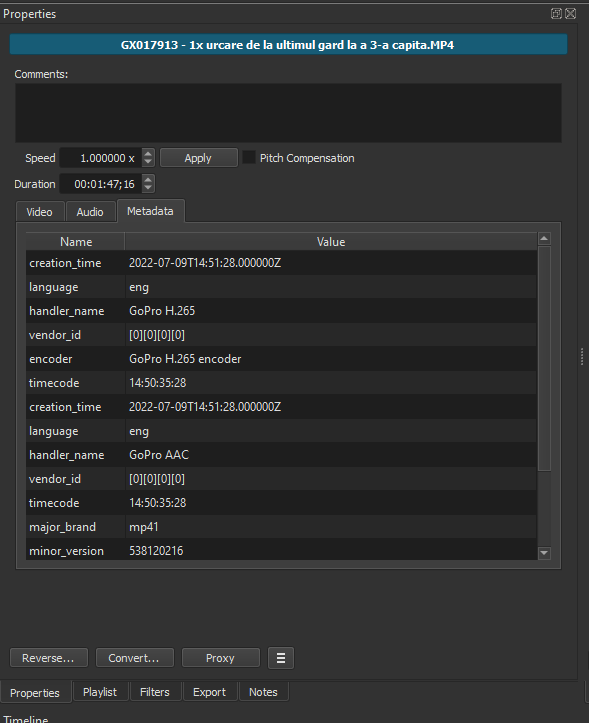What is your operating system?
Windows 10 x64
What is your Shotcut version (see Help > About Shotcut)? Is it 32-bit?
22.06.23 (but this is not new, has always happened on some videos - depends on video source)
Can you repeat the problem? If so, what are the steps?
Have a bunch of videos added to the playlist, check the Date column.
Double click on one of the videos → the Date is changed.
I’m not 100% on this but I think the initial time is just the file time from OS, but after double clicking this gets replaced with the creation_time field. Due to timezones this update makes it change by 3h+video_length (I’m currently in GMT+3 timezone) on some videos (particularly gopro videos are doing this) so playlist sorting by date is messed up (again, gopro’s horrible filename pattern ruins sorting just by filename so I need to sort by date to have chronological sorting).
My suggestion is to choose a date (doesn’t matter which one) and never update it. Alternatively have 2 separate entries in the Sort menu with Creation date vs Last modified date.
Here is a sample screenshot (follow playlist item 2):