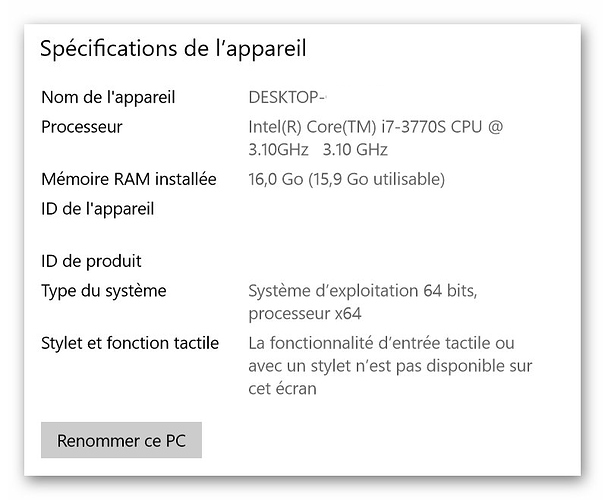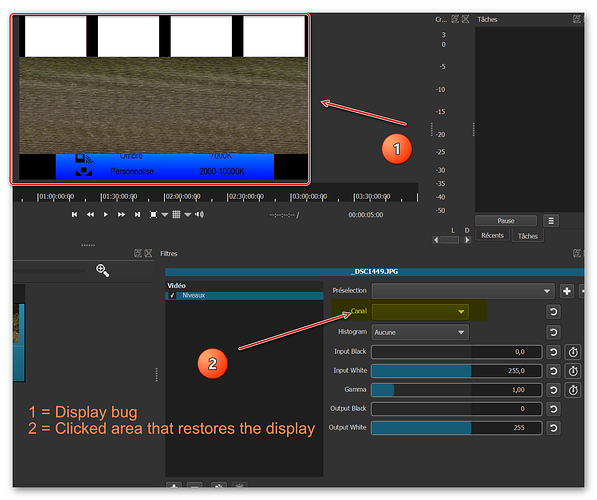Hello,
Since the last version, the introduction of the level tool is particularly useful. But I noticed a display bug that I report. As soon as the filter is called on an image, the display is not good as shown in the attached screenshot. Then click on the channel button to restore the correct display. The same thing happens when you operate a filter adjustment. In addition, giving lessons on video editing with Shotcut, the problem manifested itself on 3 computers equipped with a version prior to the beta. Is this a bug or a problem related to my environment:
Dell i7 PC, Win 10 and SC 19.01.19. I beg you to be tolerant because I am French and I am using Google translation.
Thank you and good evening.
This bug report is much better, but I have not found the steps to reproduce it. Can you make a very small project with a sample image or video that demonstrates the problem and attach it to a reply? Thank you
I have the same thing on OSX Capitan.
When selecting the filter, the “Channel” list is empty (1)
Just click on the “Reset” button (2) to make everything normal again.
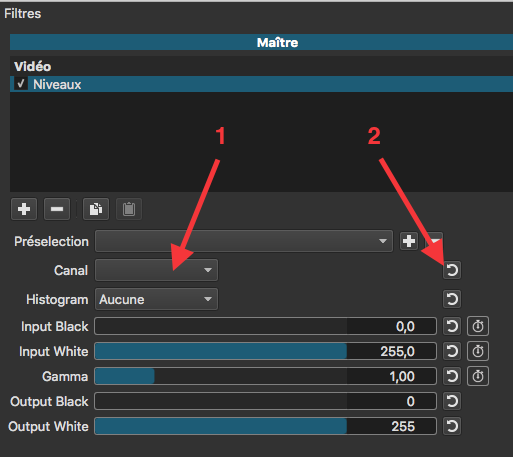
here is the video
This looks like a bug perhaps in the French translation.
What you mean ?
In Shotcut.app/Contents/Resources/shotcut/qml/filters/levels/ui.qml, try changing line 90 to:
channelCombo.currentIndex = filter.getDouble(channelParam) * 10
It’s all good, thanks Dan ![]()
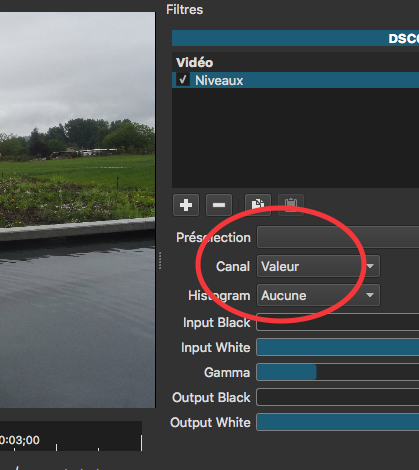
Screen view just after select filter
Ok Dan, being under PC, I found the path :
C: \ Program Files \ Shotcut \ share \ shotcut \ qml \ filters \ levels
After correction, I have no problem displaying.
Thank you so much.
This fix will be in the next release!
This topic was automatically closed 182 days after the last reply. New replies are no longer allowed.