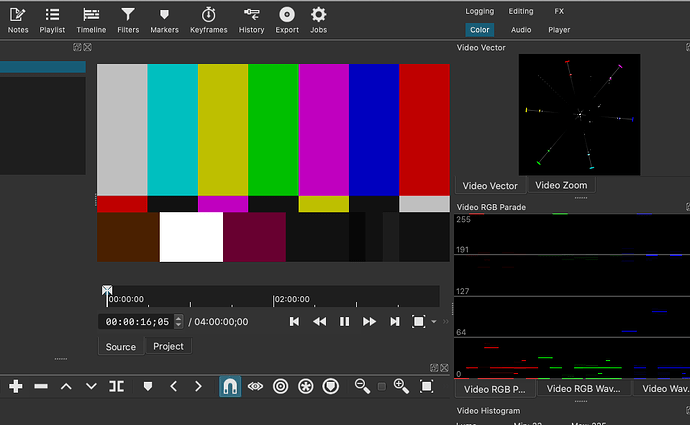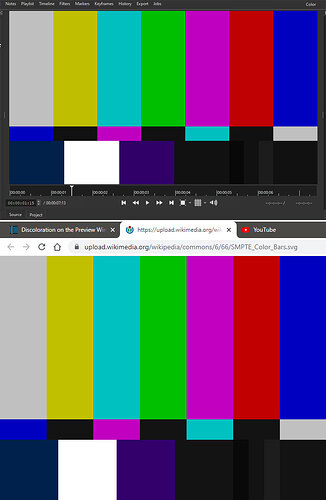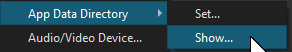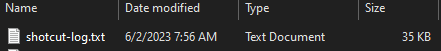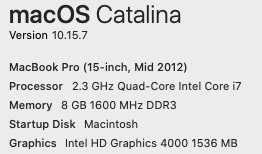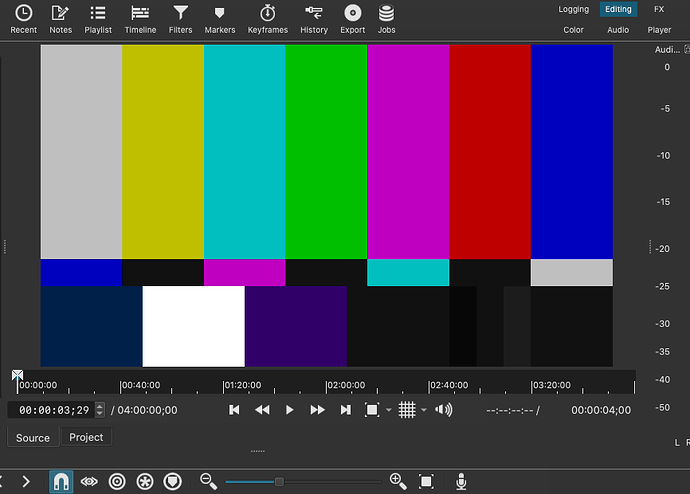What is your operating system?
macOS Catalina 10.15.7
What is your Shotcut version (see Help > About Shotcut)?
23.05.14
Can you repeat the problem? If so, what are the steps?
Open other → SMPTE Color bars. Even the internal generator of Shotcut has issues on preview window. However when I exported the video, the color is okay.
Skin tones are affected. They turned blue.
Color bars on the preview window:
viever and exported video, look the same to me (Flatpak 23.05.14 / Fedora Linux)
No problem for me either on Windows 10
Open Other > SMPTE Color bars in my preview panel on Shotcut compared with the one on Wikipedia
1 Like
I can’t use Shotcut for basic color grading since the skin tones are affected. Are there any solution for the discoloration of my Preview window?
I get the same results as @TimLau and @MusicalBox. I’m using Windows 10. I know there are other people in this forum that use MacOS and they have not reported this issue.
You could try to do the following.
- Restart your computer.
a. If running anti-virus programs, turn them off.
- Open Shotcut
- Open Other → Color Bars → SMPTE Color Bars → Open
- Save Project
- Settings → App Data Directory → Show (leave this open for now)
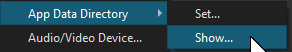
- Exit Shotcut
- Upload to the forum reply window two files.
a. This project MLT file
b. shotcut-log.txt
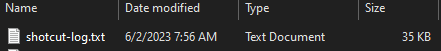
You can drag & drop the files into the reply window.
Example Project file: test smpte color bars 0602.mlt (1.1 KB)
Example Shotcut Log file: shotcut-log.txt (34.6 KB)
I do not reproduce the problem on 3 different Macs, but maybe there is a GPU code compatibility on your computer - maybe if it is old. Which one do you have?
Hello shotcut,
It’s a MacBook Pro 15 inch Mid 2012.
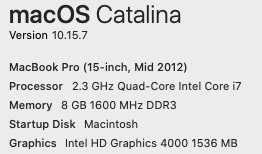
OK, yeah, that is rather old. I recommend using the 22.12 version and probably stay on there.
1 Like
Thanks a lot shotcut.
Now the color on the Preview window is correct.
1 Like
Hi everyone, the workaround to install an older version also works for me, but is that really the final solution to the problem? In other words, are older Macs now officially unsupported by newer versions of Shotcut because of this issue?
Thank you for clarifying this!