With the 18.07 update, all my Custom export settings are broken and cannot be used… As you can see in the screenshot, they are being saved as categories with nothing in them. Fix this as soon as possible…
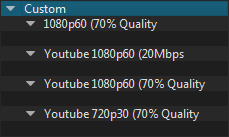
Not broken here.
Try uninstalling then re-install and choose the option to clear the registry settings.
Just did that, the problem persists…
I just created these, closed Shotcut, then reopened. No change.
What was your last version you upgraded from?
If you click on them, do the presets load like they should?
Which Operating System are you using?
I upgraded from version 18.05.
If I click on them they just show a blank section, like you see in the screenshot.
I’m using Windows 7 64-bit.
Also, I can create new custom export presets. But I am not able to delete them.
C:\Users\username\AppData\Local\Meltytech\Shotcut\presets\encode
I just manually deleted them from that location, I still get the same problem whenever I create a new preset.
Edit:
Scratch that, it’s working now. Apparently I cannot use parenthesizes in the Preset name with version 18.07. For some reason they completely mess up the preset.
I can confirm this as well. But more defined, it’s just the right parenthesis that is causing the issue, not the left parenthesis. Can change the preset file name in the appdata encode folder to remove right parenthesis, and once Shotcut is restarted the preset will work.
At first I was able to remove it by the - key, but now I can’t remove it from Shotcut. If by chance you can remove it with the - key, it’s remains in the appdata encode folder (which can be renamed).
Here I can use the left parenthesis just fine. I can remove this with the - key, and the preset immediately leaves the appdata encode folder.
The usage of a right parenthesis to put a custom preset in a category is a new feature as mentioned on the release 18.07 blog post. The bug occurs when the right parenthesis is the last character of the base name of the preset. I will fix that for the next release. I will also make it such that if “)” appears anywhere in the name, then it will not be put into a category. (This means you cannot use a category and parentheses in the same custom preset name.)
Ahh ok, after reading the blog post again, I see what you mean. I’m sure I didn’t read that far. The post above was written as I didn’t know about the ) as being a feature for creating your own custom categories.
I have a similar problem but mine load, but with missing settings. My settings that fail are the interlaced settings. All my interlaced presets load as progressive since updating to 18.07. including ones that I create in it. I don’t use commas etc.
I fixed this for the next release v18.08.