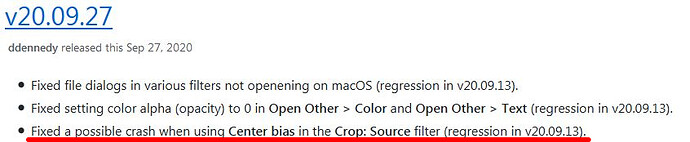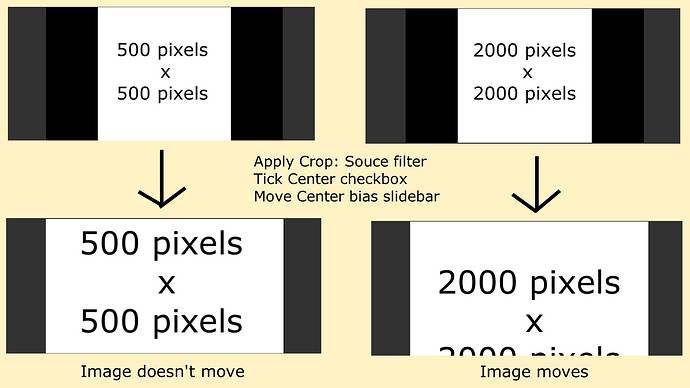A bug was introduced to Crop: Source filter from v20.07.11 to v20.09.13 and was fixed in v20.09.27.
But with v20.09.27, another bug was introduced where Crop: Source’s Center bias slidebar doesn’t do anything if an image file’s resolution is smaller than the video mode resolution.
Steps to reproduce:
- Launch Shotcut.
- Select a video mode from Settings > Video Mode that is relatively large.
I’ve selected HD 1080p 60 fps for this example. - Open an image file that is relatively small.
I’ve created and opened a 500x500 pixels jpeg file. - Apply Crop: Source to the project in Source tab.
The clip can be moved to the Timeline and the filter can be applied there. - Tick the Center checkbox.
- Move the Center bias slidebar.
- The image doesn’t move.
This bug only happens if the width or height of an image is smaller than that of the video mode.
If a relatively large image file is opened in Step 3, and the image moves in Step 7 just as in v20.07.11.
I’ve created and used a 2000x2000 pixels image file for this example.
Additional notes:
A. Tested on Windows 10
B. Tested on two of my PCs that have different CPUs.
C. Happens in v20.09.27 and later.
D. This bug appears to happen with video files, even though I haven’t thoroughly tested.