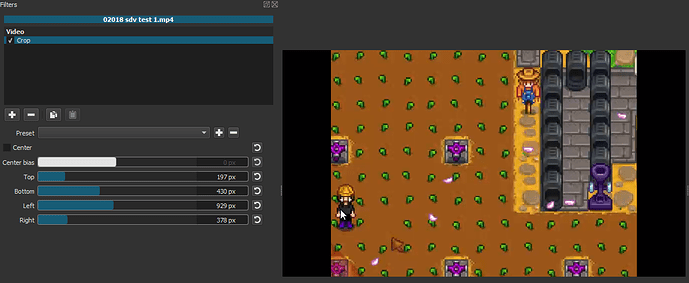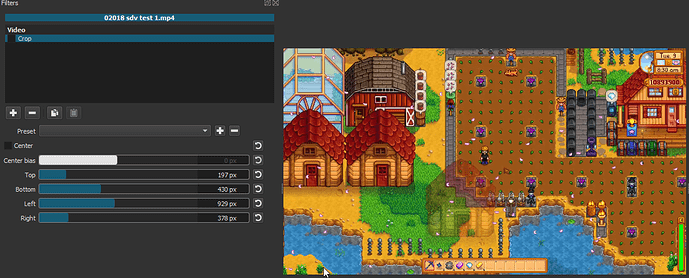I’m editing a video and I can’t seem to get the crop effect to actually apply to a clip. The settings are showing up, the keyframe is there, but changing the settings isn’t doing anything. The clip is on the timeline. I tried turning on GPU Effects because I found that as an answer to a similar problem, but all that did was make Shotcut crash when trying to add a clip to the timeline.