In the crop filter, there’s a selection box (for rectangle at least) that hides the very edges of what it is we’re trying to crop. Is it possible to add an option to keep it invisible? I’ve been able to do so by zooming in the video and selecting another track, and then back to the track with the crop filter. It’ll make it much more effective as it’ll allow much more fine tuned cropping.
This is a workaround… and does not solve your specific issue…
Deselect the filter.
Same thing you’re doing, but with less steps.
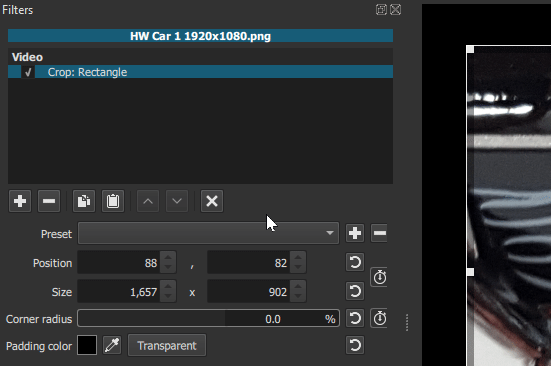
I probably should have clarified: I add a second filter and use that. And it swaps back to the Crop while allowing me to change the size without having the box around.
You probably want a VUI toggle, it is on the planned roadmap.