Well that’s a mystery, then. It is definitely there. Maybe try downloading the latest portable zip file and running it from there. Or maybe a different computer?
Seriously? If it’s there on one machine but not on another then you’ve got a problem.
I’m running Windows 10 Professional — there is nothing exotic about it. My display resolution is 1280 x 720. The video scope is in its own window so display resolution shouldn’t matter.
When I first select View → Scopes → Video Waveform I get an all-black window. By selecting View → Scopes → Video Histogram with the scope open, the histogram appears behind the scope and the scope traces appear. I can then close the histogram and the scope traces remain but without graticule lines.
Of course, but we are not seeing that and need to reproduce it to attempt a fix. I think he was alleging there might be an install problem. The code for these lines are not in if blocks such that they are excluded under some conditions. Maybe it is a UI toolkit rendering bug with certain sizes or overlaps with other panels, for example. Any insight you or another can provide is appreciated.
I looked a the Video Waveform on both Linux and Windows and I see what Hudson555x shows above. I really like it because it has lines for broadcast safe plus can you mouse over it and see values. You can mouse over the histogram also and see values. That’s really good; very usable.
If it helps, here is a screenshot of the histogram from AVISynth (and Vapoursynth, they are identical). You can see the broadcast safe area. But you cannot mouse over this for values – that’s a nice touch in Shotcut. As you can see, there is a graph for all three YUV channels. But I don’t get much use out of the UV channels apart from centering the samples for white balancing – and there’s a function that just does that without having to look at the histogram anyway. And samples on the UV channels are never anywhere near the limits. Although, based on st599’s comments, perhaps that will be different with AVCHD. This particular histogram is from one of my MJPEG captures from an 8mm film scan.
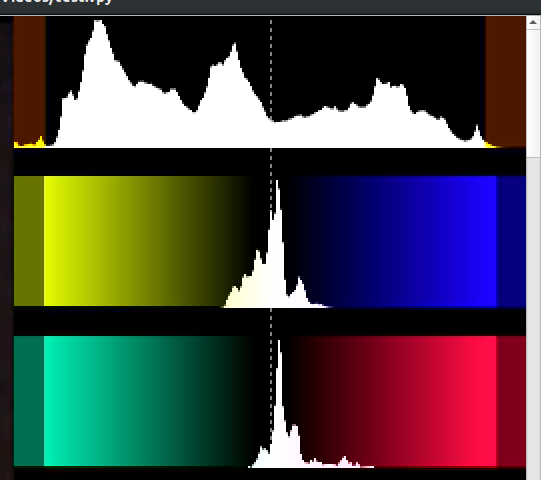
I uninstalled Shotcut and ran shotcut.exe directly from the zip file. No change, including the black window at first and no graticule lines.
We’re not “getting by without it”. How would you accurately set OETF with graticule lines at only 0 and 100 IRE?
I’m at the TV broadcast station where I work and am looking at one of our scopes. It has graticule lines every 10 IRE units, with text markings every 20 IRE units, i.e. 0, +20, +40, etc. It also has dashed lines at 7.5 IRE (which I don’t recommend for Shotcut as it is now obsolete) and at 77 IRE. So yes, we do find these lines useful in the big league. I added a line to my scope at 43 IRE for setting OETF with an 18% gray card.
What I recommend for Shotcut is up to maybe four user-defined graticule lines which the user can place anywhere he wants. I would write this myself but would require a significant amount of handholding in setting up a Shotcut development environment.
Just to clarify, I said you’d need to move to a linear CIE 1976 Yu’v’ (or other space like Lab) to adjust luminance with no hue shift. YCbCr aka Y’CbCr aka YUV is not the same.