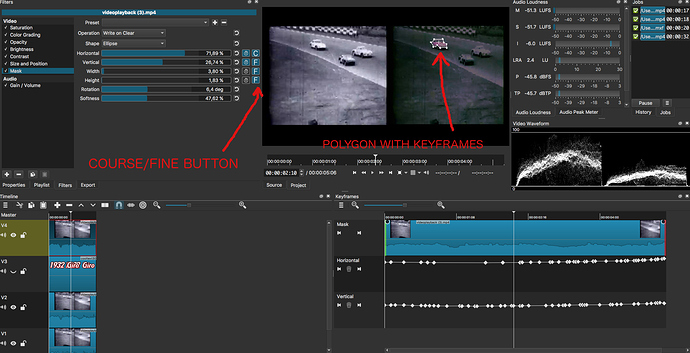Hi
Really liking the latest version of SC.
Using it to do some colouring of a few black and white clips and hit on a bit of a hinderance, hence my suggestion.
When using a mask on really small items, adjusting the position and size becomes really tricky and a lot of time is wasted in getting them precise.
When using keyframes, as in my example where I have to colour a moving vehicle, it becomes really problematic.
Would it be possible to add coarse and fine adjustment buttons to the parameters?
When in “fine” mode, the parameter can only be adjusted by a limited amount.
What would be even better, would be the ability to create a user defined polygon for the mask.
Then by using keyframes, manual tracking would be much easier and versatile.
I have attached a screenshot of what I am suggesting.
Thank you.