How can I see the duration of the clip or transition in the timeline?
For a clip.
Select tte clip. Press c to copy. Select the source tab.
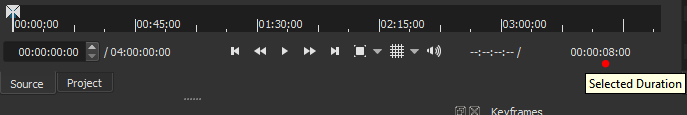
Do the same for a transition.
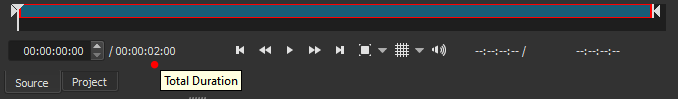
@shotcut, how about having the indications that those numbers on the right are the “In Point” and “Selected Duration” written right under each rather than having them only appear as a dialog box when the mouse is placed on them? Most people will not realize what those numbers are about as they don’t have anything written on them.
Thanks. @sauron
Interesting. I think this method is not valid for picture clips.
I think there is a complexity in this case.
The duration of the selected clip or transition must be written to the right of the video duration.
They are not in a dialog box but rather a toolbox, and, no I will not add labels here.
Yes, there is but you already suggested adding it to Properties, but I am first going to explore adding a tool tip to the timeline clips.
This topic was automatically closed after 90 days. New replies are no longer allowed.